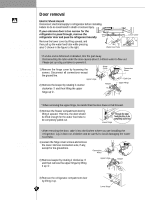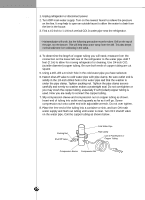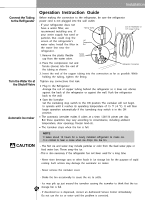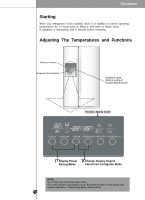LG LSC27926ST Owner's Manual - Page 13
Starting, Adjusting The Temperatures and Functions - model
 |
View all LG LSC27926ST manuals
Add to My Manuals
Save this manual to your list of manuals |
Page 13 highlights
Operation Starting When your refrigerator is first installed, allow it to stabilize at normal operating temperatures for 2-3 hours prior to filling it with fresh or frozen foods. If operation is interrupted, wait 5 minutes before restarting. Adjusting The Temperatures and Functions Water/Ice Output Dispenser Push Switch l l l °C °F 1.Display Power Saving Mode 2.Change Display Degree Fahrenheit Centigrade Mode NOTE: Your model may not include every option. The control display is operated by touch. Excessive moisture on the display may cause a malfunction. Please keep display clean and dry. 1 3
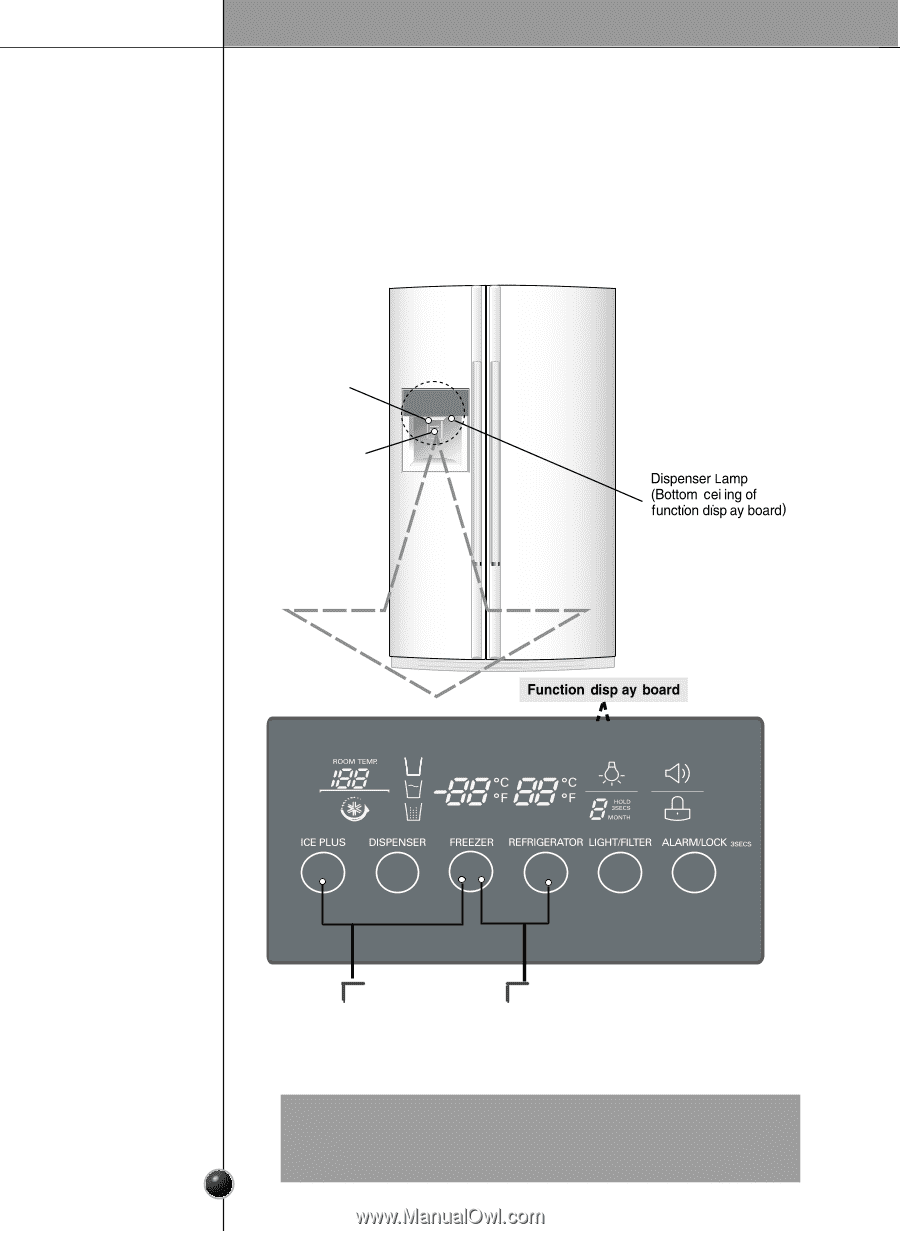
Starting
Adjusting The Temperatures and Functions
When your refrigerator is first installed, allow it to stabilize at normal operating
temperatures for 2-3 hours prior to filling it with fresh or frozen foods.
If operation is interrupted, wait 5 minutes before restarting.
Water/Ice Output
Operation
1
3
1.
Display Power
Saving Mode
2.
Change Display Degree
Fahrenheit Centigrade Mode
°
C
°F
l
Dispenser Push Switch
l
NOTE:
Your model may not include every option.
The control display is operated by touch. Excessive moisture on the display may
cause a malfunction. Please keep display clean and dry.
l