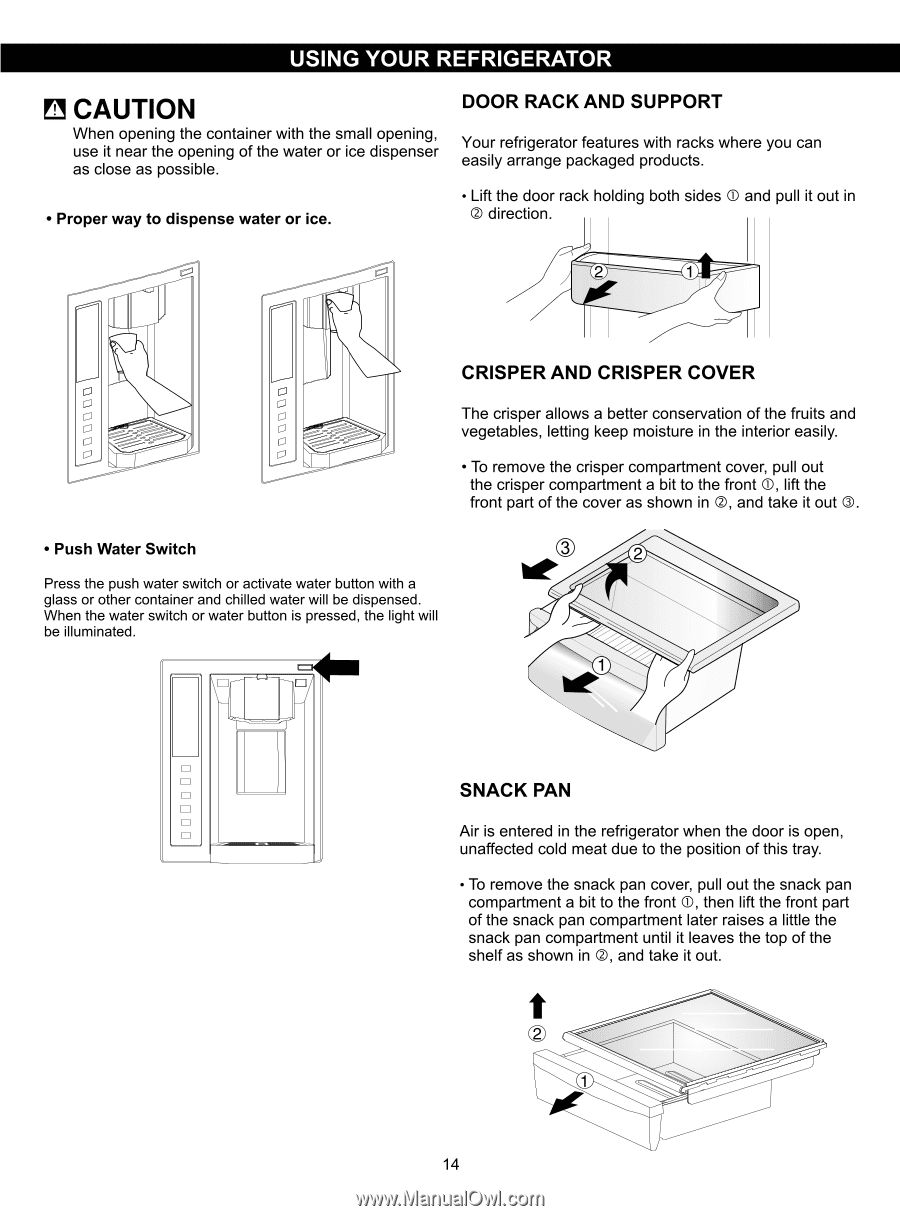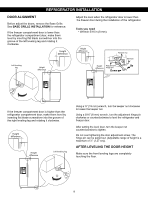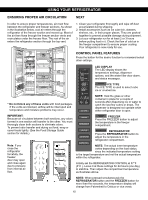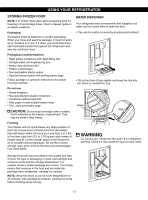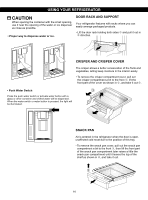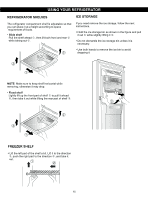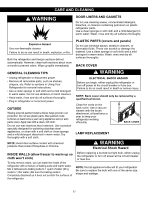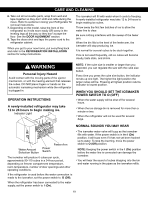LG LSC27931ST Owner's Manual (English) - Page 14
LG LSC27931ST - 26.5 cu. ft. Refrigerator Manual
 |
UPC - 048231782272
View all LG LSC27931ST manuals
Add to My Manuals
Save this manual to your list of manuals |
Page 14 highlights
USING YOUR REFRIGERATOR CAUTION When opening the container with the small opening, use it near the opening of the water or ice dispenser as close as possible. • Proper way to dispense water or ice. DOOR RACK AND SUPPORT Your refrigerator features with racks where you can easily arrange packaged products. • Lift the door rack holding both sides and pull it out in , direction. CRISPER AND CRISPER COVER The crisper allows a better conservation of the fruits and vegetables, letting keep moisture in the interior easily. • To remove the crisper compartment cover, pull out the crisper compartment a bit to the front , lift the front part of the cover as shown in ,, and take it out l. • Push Water Switch 3 Press the push water switch or activate water button with a glass or other container and chilled water will be dispensed. When the water switch or water button is pressed, the light will be illuminated. SNACK PAN Air is entered in the refrigerator when the door is open, unaffected cold meat due to the position of this tray. • To remove the snack pan cover, pull out the snack pan compartment a bit to the front , then lift the front part of the snack pan compartment later raises a little the snack pan compartment until it leaves the top of the shelf as shown in ,, and take it out. 14