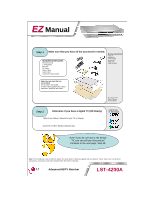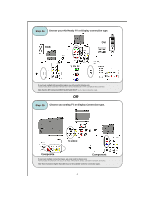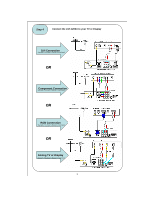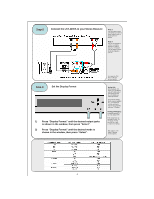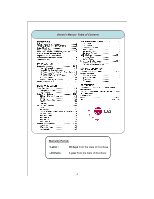LG LST-4200A User Guide - Page 3
RGB Connection, DVI Connection, Component Connection, Analog TV or Display
 |
View all LG LST-4200A manuals
Add to My Manuals
Save this manual to your list of manuals |
Page 3 highlights
Step 4 Connect the LST-4200A to your TV or Display DVI Connection See pg14 of the Owner's Manual for more details. OR Component Connection See pg12 of the Owner's Manual for more details. OR RGB Connection See pg13 of the Owner's Manual for more details. OR Analog TV or Display See pg113 of the Owner's Manual for more details. 3
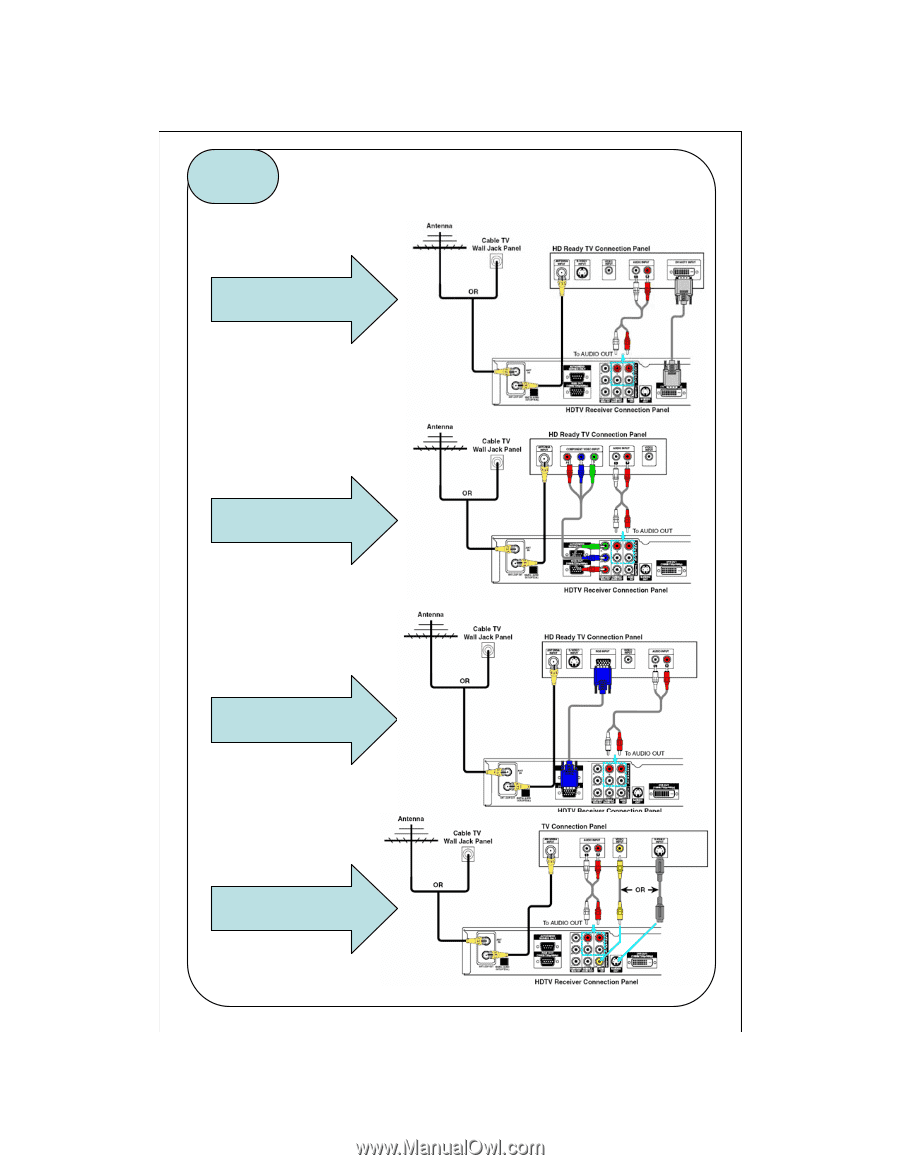
Connect the LST-4200A to your TV or Display
RGB Connection
DVI Connection
Component Connection
OR
OR
OR
OR
OR
OR
See pg14 of the
Owner’s Manual
for more details.
See pg12 of the
Owner’s Manual
for more details.
See pg13 of the
Owner’s Manual
for more details.
See pg13 of the
Owner’s Manual
for more details.
3
Analog TV or Display
Step 4
Step 4
See pg11 of the
Owner’s Manual
for more details.