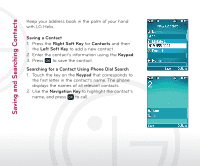LG LW310 Silver Quick Start Guide - Page 4
Bluetooth® - manual
 |
View all LG LW310 Silver manuals
Add to My Manuals
Save this manual to your list of manuals |
Page 4 highlights
Bluetooth® Pairing Let Bluetooth wireless technology set you free! Enjoy the convenience of wireless accessories and information transfer with LG Helix. 1. Set your Bluetooth device into pairing mode.* 2. From standby mode and with the flip open, press , then select Tools (7). 3. Select Bluetooth (1), then select Paired Devices (1). 4. Press the Left Soft Key for Search. When prompted to turn on Bluetooth, press . 5. Press to begin a new search. 6. Once the Bluetooth device is found, highlight the device and press for Pair. 7. Once paired, press to connect to the device. *Refer to your Bluetooth device's user manual for information about initiating pairing mode and the passcode if asked (typically "0000"). Note: Bluetooth accessories sold separately.