LG LW6014ER Owners Manual - Page 16
Operation Mode Selector - lowes
 |
View all LG LW6014ER manuals
Add to My Manuals
Save this manual to your list of manuals |
Page 16 highlights
POWER Operation starts when this button is pressed and stops when you press the button again. FAN SPEED SELECTOR Use to set the fan speed to Low (F1), MED (F2), High (F3). ON/OFF TIMER Delay ON - when the air conditioner is off,it can be set to automatically turn on from 1 to 24 hours at its previous mode and fan settings. Delay OFF - when the air conditioner is on,it can be set to automatically turn off from 1 to 24 hours. OPERATION MODE SELECTOR Push the MODE button to rotate between Energy Saver / Cool / Fan / Dry. Energy Saver - The fan stops when the compressor stops cooling. Approximately every 3 minutes the fan will turn on and check the room air temperature if cooling is needed. 16
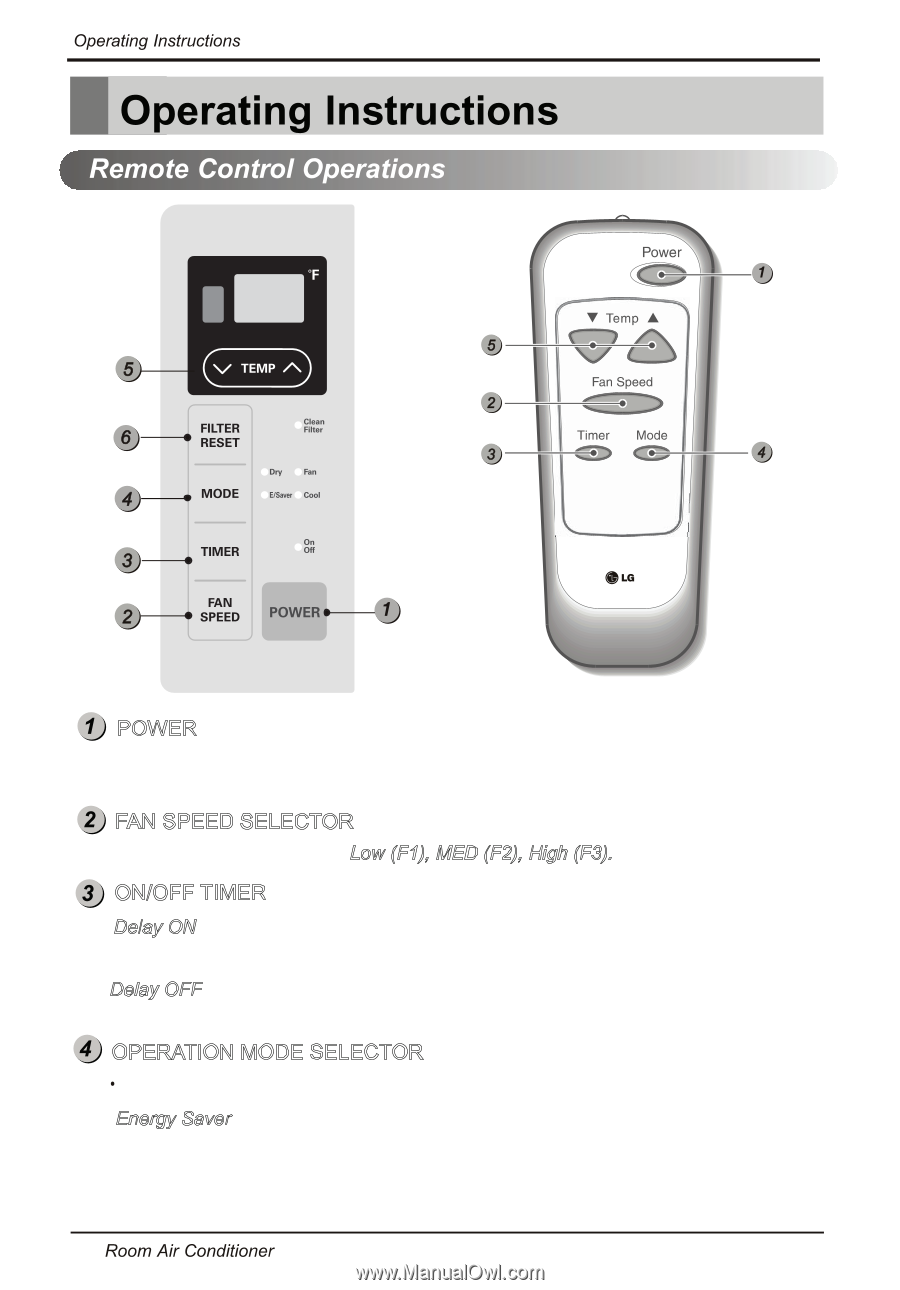
16
POWER
Operation starts when this button is pressed and stops when you
press the button again.
- when the air conditioner is off,it can be set to automatically turn
Delay OFF
- when the air conditioner is on,it can be set to automatically turn
on from 1 to 24 hours at its previous mode and fan settings.
off from 1 to 24 hours.
Delay ON
ON/OFF TIMER
F
AN SPEED SELEC
T
OR
Use to set the fan speed to
Low (F1), MED (F2), High (F3).
OPERATION MODE SELECTOR
Push the MODE button to rotate between Energy Saver / Cool / Fan / Dry.
Approximately every 3 minutes the fan will turn on and check the room air
Energy Saver
-
The fan stops when the compressor stops cooling.
temperature if cooling is needed.














