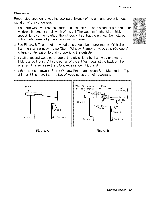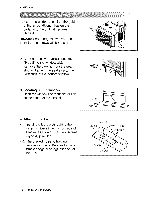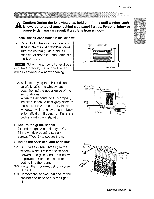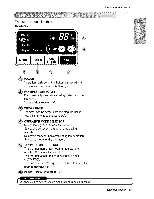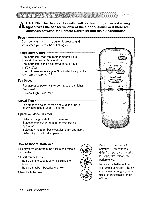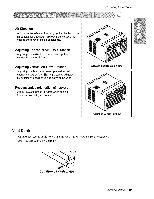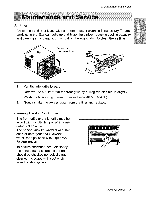LG LWHD1009R Owners Manual - Page 18
Tlhe Remote - dimensions
 |
View all LG LWHD1009R manuals
Add to My Manuals
Save this manual to your list of manuals |
Page 18 highlights
Operating Ins#_uctions CAUTION: Tlhe Remote Controller will not _nction pro_rly if strong light strikes the sensor wind_ of the air conditioner or if there are obs_c|es be_een the Remote Controller and the air conditioner. Operation sta_s when this button is pressed and stops when you press the button again Temperature Control The thermostat monitors room temperature to maintain the desired temperature, The thermostat can be set between 60°F-86°F (16°C~30°C). The unit takes ;an average of 30 minutes to adjust the room temperature by i F, Fan Speed For in,eased power while coolling, select a higher fan speed. 3 steps: High-Low-Med On/Off Timer The timer can be set to sta_ and stop the unit in houdy increments (up to 12 hours), Operation Mode Selector SeLect c_ling mode to coo, i the room, Select energy saver mode for energy saving Select fan mode for basic ventilating fan operation, Select d_ mode for dry operation., How to Inse_ Batteries 1., Remove the cover from the back d the remote c_ntro,ller 2, Inse_ _ batteries, sure of _e polarity when installing the batteries. Be sure that _th bakeries are new, 3, Re-attach the cover, Do, not use rechargieab_e batteries;, Such batteries d_er from standard dry _lls Jn sha_, dimensions, and _rformance. Remove the batteries from the remote controller if the air _n,diti,oner is not going to, used for an extended length of time, 18 R_ Air C(_itioner