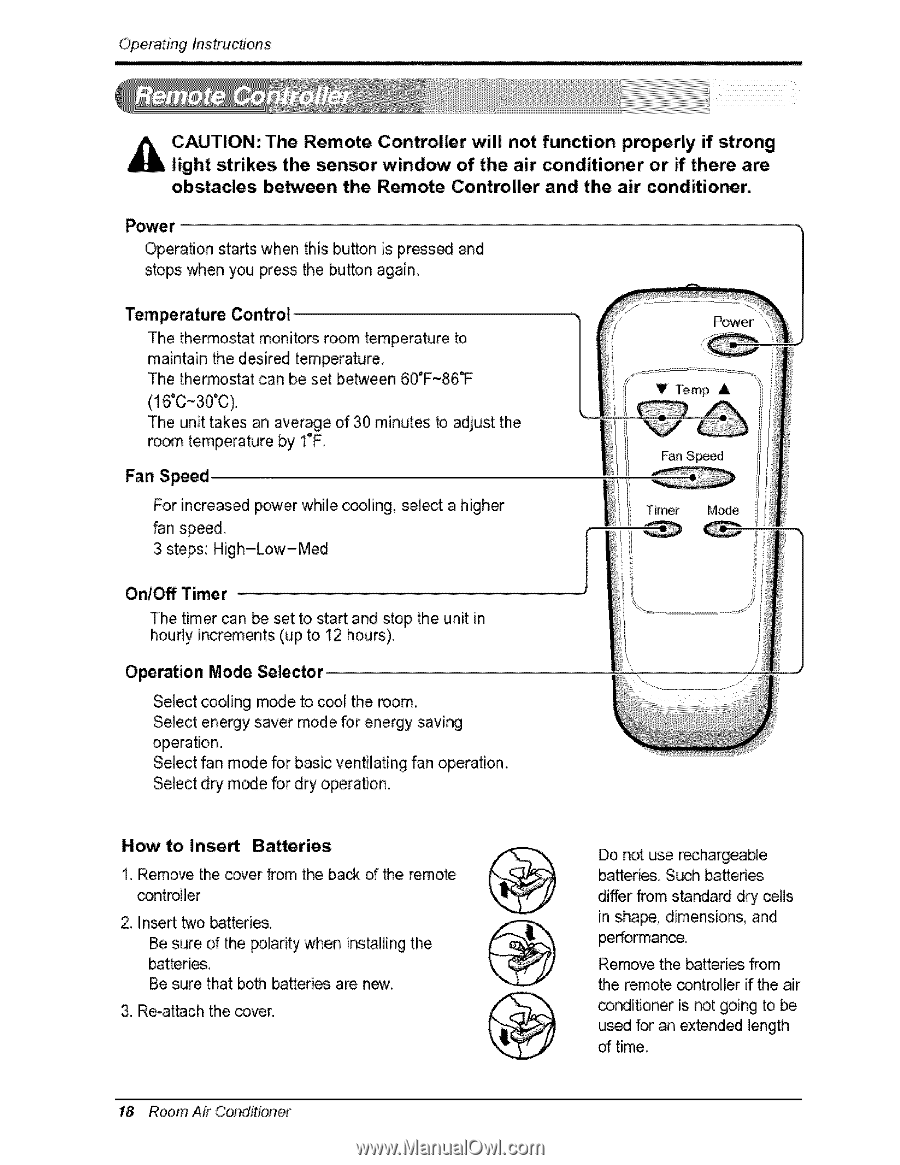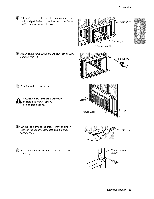LG LWHD1800R User Guide - Page 18
Mode Selector - dimensions
 |
View all LG LWHD1800R manuals
Add to My Manuals
Save this manual to your list of manuals |
Page 18 highlights
Operating instruc#o_,s CAUTION: The Remote Controller will not function properly if strong light strikes the sensor window of the air conditioner or _ there are, obs_cles be_een the Remote Controller and the air conditioner. Operation stads when this b,u_on is press_ and stops when you press the button again, 'Temperature Control The thermostat monitors ro,om temperature to, maintain the desired temperature The thermostat can be set between 60°F~86T ,(16°C~30°C), The unit takes an average of 30 minutes to adjust the room temperature by I°F. Fan Speed For increased power while coo_ing,,sel_t _n speed, 3 steps: High-Low-Meal a higher Ont_ Timer The timer can be set to sta_ and stop the unit in houdy increments (up to, !2 hours), Operation Mode Selector Select _oiing mode to c_E the room Select energy saver mode for energy saving operation. Select fan m_e for basic ventiiating fan operation, SeFect d_ m_e for dry operation.. How t:o Inse_ 1. Remove the cover from the ba_ d the remote controller 2, Inert two _tteries, Be sure of the polarity when ins_lling the Be sure, that both b,a_eries are new. 3. Re-attach the cover. _wer V Temp A Fan S_ Timer M_e J Do, not u_ reclhargeab_e ba_eries. Such _efi_ differ from standard dry cells in shape, dimensions, and performance... Remove the batteries from the remote _ntro!_er if the air conditioner Usnot going to be used for an extended length d time_ 18 Room Air Conditioner