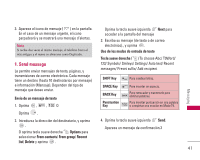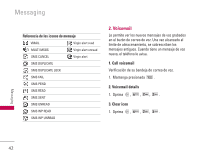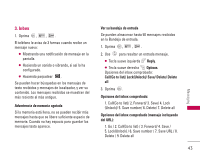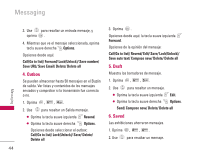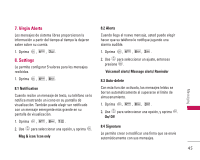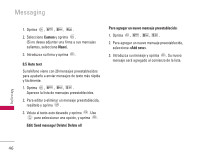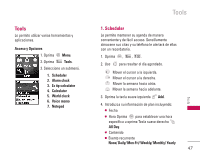LG LX140 Owner's Manual - Page 43
Voicemail
 |
View all LG LX140 manuals
Add to My Manuals
Save this manual to your list of manuals |
Page 43 highlights
Messaging Referencia de los iconos de mensaje VMAIL Virgin alert read MULTI MSGS Virgin alert unread SMS CANCEL Virgin alert SMS DUPLICATE SMS DUPLICATE LOCK SMS FAIL SMS PEND SMS READ SMS SENT SMS UNREAD SMS WP READ SMS WP UNREAD 2. Voicemail Le permite ver los nuevos mensajes de voz grabados en el buzón de correo de voz. Una vez alcanzado el límite de almacenamiento, se sobrescriben los mensajes antiguos. Cuando tiene un mensaje de voz nuevo, el teléfono le avisa. 1. Call voicemail Verificación de su bandeja de correo de voz. 1. Mantenga presionada . 2. Voicemail details 1. Oprima , , , . 3. Clear icon 1. Oprima , , , . Messaging 42

Referencia de los iconos de mensaje
VMAIL
Virgin alert read
MULTI MSGS
Virgin alert unread
SMS CANCEL
Virgin alert
SMS DUPLICATE
SMS DUPLICATE LOCK
SMS FAIL
SMS PEND
SMS READ
SMS SENT
SMS UNREAD
SMS WP READ
SMS WP UNREAD
2. Voicemail
Le permite ver los nuevos mensajes de voz grabados
en el buzón de correo de voz. Una vez alcanzado el
límite de almacenamiento, se sobrescriben los
mensajes antiguos. Cuando tiene un mensaje de voz
nuevo, el teléfono le avisa.
1. Call voicemail
Verificación de su bandeja de correo de voz.
1.
Mantenga presionada
.
2. Voicemail details
1. Oprima
,
,
,
.
3. Clear icon
1. Oprima
,
,
,
.
Messaging
42
Messaging