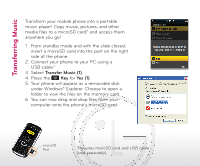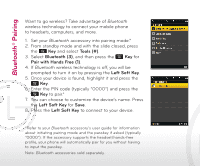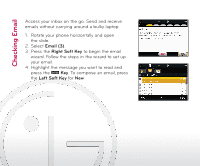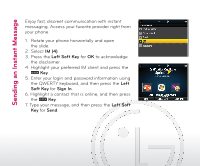LG LX265 Orange Quick Start Guide - English - Page 7
Checking Email
 |
View all LG LX265 Orange manuals
Add to My Manuals
Save this manual to your list of manuals |
Page 7 highlights
Checking Email Access your inbox on the go. Send and receive emails without carrying around a bulky laptop. 1. Rotate your phone horizontally and open the slide. 2. Select Email (3). 3. Press the Right Soft Key to begin the email wizard. Follow the steps in the wizard to set up your email. 4. Highlight the message you want to read and press the Key. To compose an email, press the Left Soft Key for New.

Checking Email
Access your inbox on the go. Send and receive
emails without carrying around a bulky laptop.
1. Rotate your phone horizontally and open
the slide.
2. Select
Email (3)
.
3. Press the
Right Soft Key
to begin the email
wizard. Follow the steps in the wizard to set up
your email.
4. Highlight the message you want to read and
press the
Key
. To compose an email, press
the
Left Soft Key
for
New
.