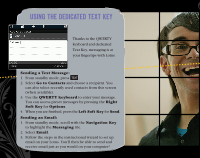LG LX600 Red Quick Start Guide - English - Page 2
Getting To Know Your Phone
 |
View all LG LX600 Red manuals
Add to My Manuals
Save this manual to your list of manuals |
Page 2 highlights
GETTING TO KNOW YOUR PHONE External Screen Menu/OK Key Left Soft Key Speakerphone Key Talk Key Numeric Keypad Volume Up/Down Music Player Controls Micro USB/ Charging Port Speaker Camera Function Key Enter alternate characters (press twice to lock) Shift Key Change capitalization: Abc (Sentence case) ABC (ALL UPPERCASE) abc (all lowercase) Microphone Navigation Key Headset Jack Right Soft Key Music Key Power/End Key Clear & Back Key Camera Key Symbols Key Enter Key microSD™ Port Dedicated Text Key Space Key

Volume
Up/Down
Left Soft Key
Menu/OK Key
Speakerphone Key
Talk Key
Numeric Keypad
Micro USB/
Charging Port
Function Key
Enter alternate
characters (press
twice to lock)
Shift Key
Change capitalization:
Abc (Sentence case)
ABC (ALL UPPERCASE)
abc (all lowercase)
Microphone
Space Key
Dedicated Text Key
Enter Key
microSD
™
Port
Symbols Key
Clear & Back Key
Power/End Key
Right Soft Key
Headset Jack
Music Key
Camera Key
Navigation Key
External Screen
Music Player
Controls
Speaker
Camera
GETTING TO KNOW YOUR PHONE