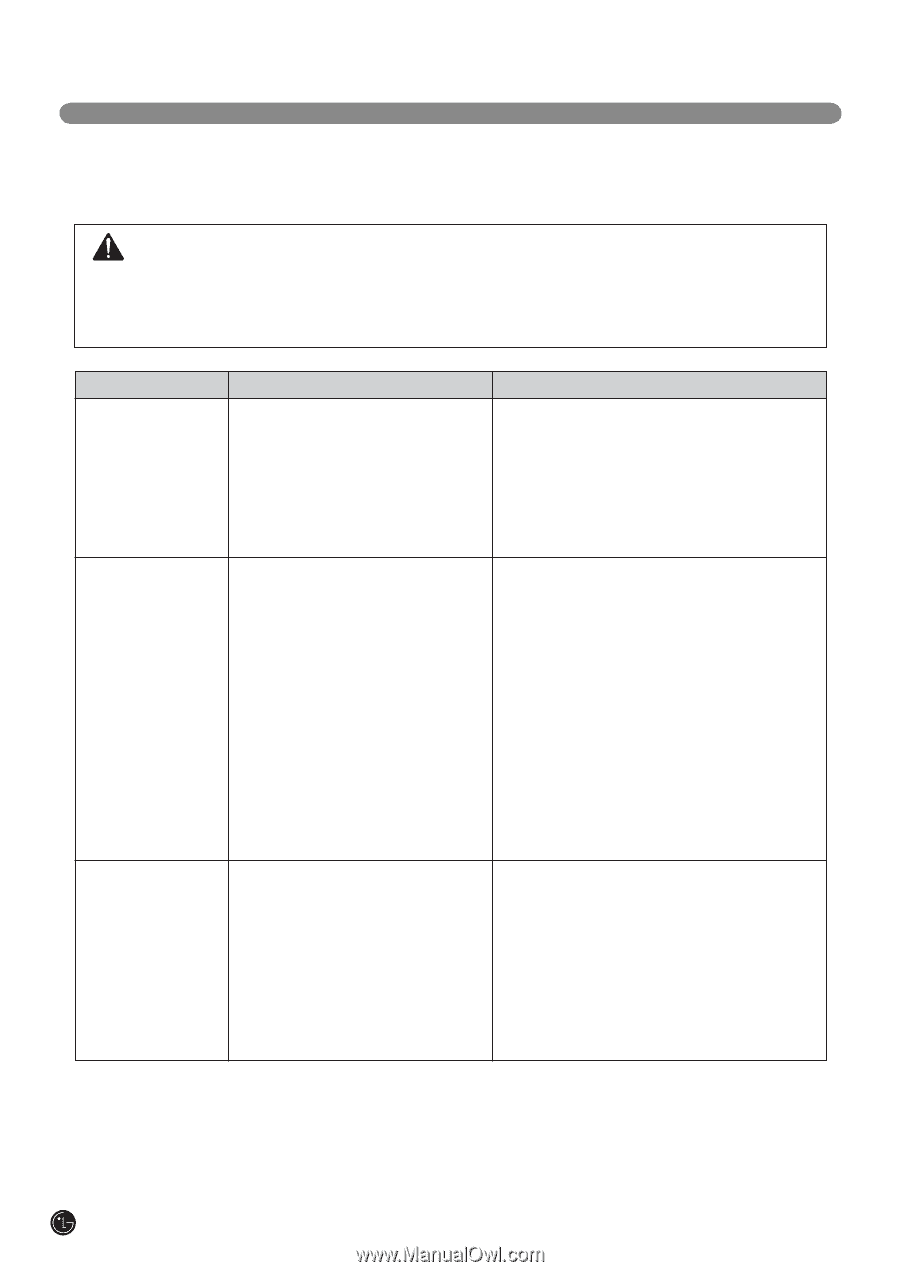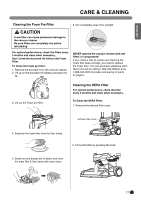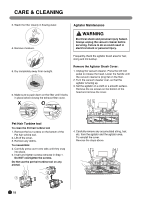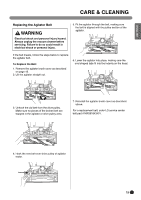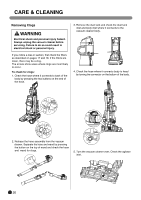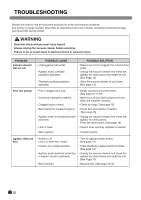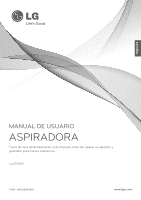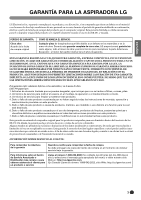LG LuV200 Owner's Manual - Page 23
Troubleshooting - review
 |
View all LG LuV200 manuals
Add to My Manuals
Save this manual to your list of manuals |
Page 23 highlights
TROUBLESHOOTING Review this chart to find do-it-yourself solutions for minor performance problems. Any service or repair needed, other than as described in this User's Guide, should be performed through your local LGE service center. WARNING Electrical shock and personal injury hazard. Always unplug the vacuum cleaner before servicing. Failure to do so could result in electrical shock or personal injury. PROBLEM Vacuum cleaner will not run Poor dirt pickup POSSIBLE CAUSE • Unplugged at wall outlet. • Agitator motor overload protection activated. • Thermal overload protection activated. POSSIBLE SOLUTION • Make sure cord is plugged into a functioning outlet. • Unplug the vacuum cleaner and check the agitator for obstructions and reset the unit. [See Page 14] • Allow the vacuum cleaner to cool down. [See page 14] • Full or clogged dust tank. • Dust tank improperly installed. • Clogged hose or wand. • Empty dust tank and clean filters. [See page 16,17,18] • Make sure all dust tank components and filters are installed correctly. • Check for clogs. [See page 20] • Belt broken/not installed properly. • Check belt and replace if needed. [See page 19] • Agitator motor overload protection • Unplug the vacuum cleaner and check the activated. agitator for obstructions. Press the reset button. [See page 14] • Hole in hose. • Inspect hose carefully. Replace if needed. • Worn agitator. • Contact service. Agitator does not turn • Switch is off. (unit is in bare floor mode) • Cleaner is in upright position. • Agitator motor overload protection is tripped. (brush is jammed) • Belt is broken. • Turn on agitator power switch. [See page 10] • Press the Body release and tilt unit back. [See page 10] • Unplug the vacuum cleaner and check the agitator for obstructions and reset the unit. [See Page 14] • Replace belt. [See page 18,19] 22