LG M1710A User Guide - Page 39
VESA wall mounting, Theft prevention locking device - instructions
 |
UPC - 719192179714
View all LG M1710A manuals
Add to My Manuals
Save this manual to your list of manuals |
Page 39 highlights
ENGLISH VESA wall mounting VESA wall mounting Connected to another object (Stand type and wall-mounted type), This monitor accepts a VESA-compliant mounting interfacepad.(optional) For further information, refer to the VESA Wall Mounting Instruction Guide. Theft prevention locking device Locking Device Use this locking cable (optional) to prevent theft. A38
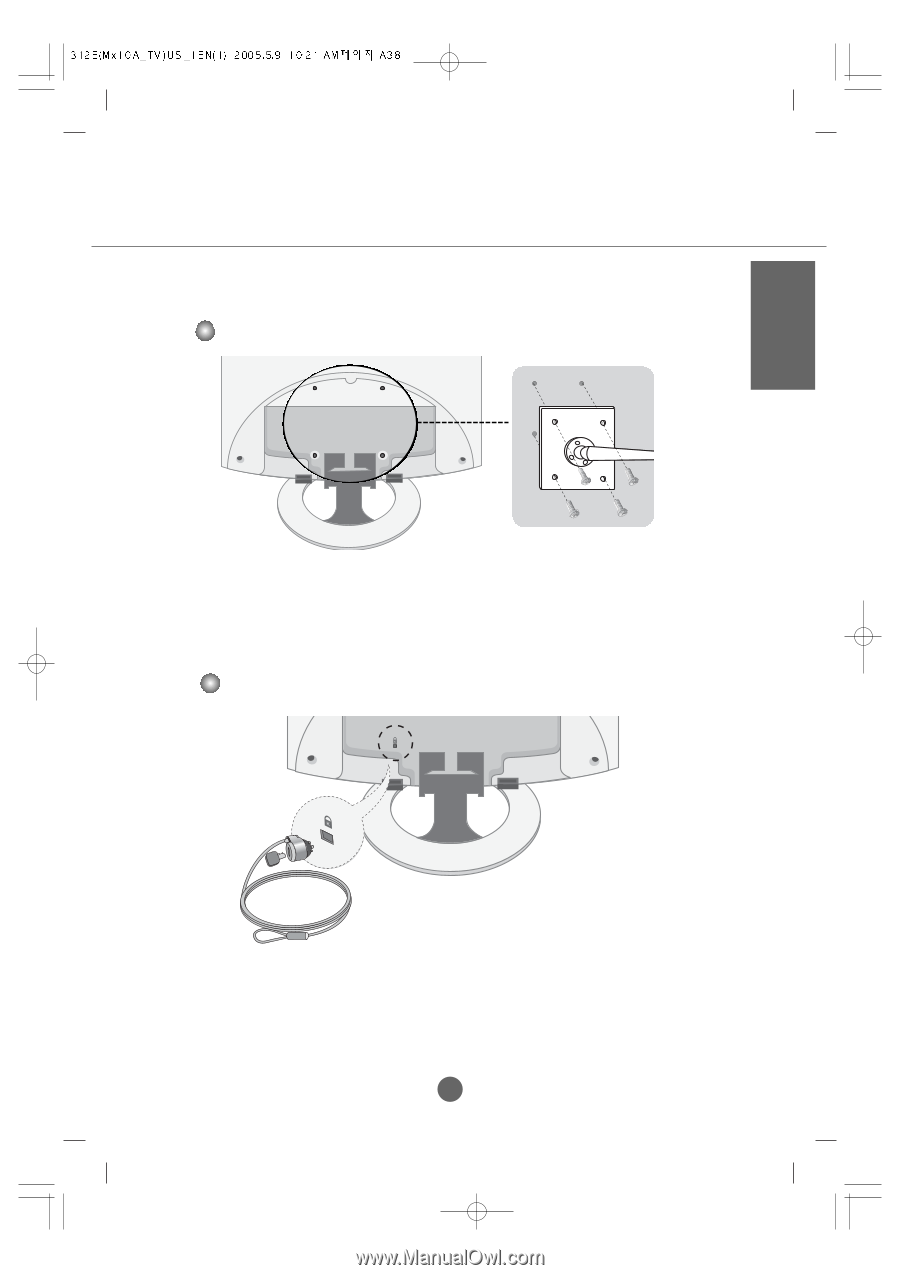
A38
ENGLISH
Locking Device
Use this locking cable (optional) to
prevent theft.
VESA wall mounting
Connected to another object (Stand type and wall-mounted type),
This monitor accepts a VESA-compliant mounting interfacepad.(optional)
For further information, refer to the VESA Wall Mounting Instruction Guide.
VESA wall mounting
Theft prevention locking device










