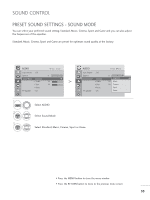LG M2762D Owners Manual - Page 54
Select Standard, Music, Cinema, Sport or Game., Select Sound Mode.
 |
View all LG M2762D manuals
Add to My Manuals
Save this manual to your list of manuals |
Page 54 highlights
SOUND CONTROL PRESET SOUND SETTINGS - SOUND MODE You can select your preferred sound setting; Standard, Music, Cinema, Sport and Game and you can also adjust the frequencies of the equalizer. Standard, Music, Cinema, Sport and Game are preset for optimum sound quality at the factory. AUDIO Auto Volume : Off Balance SSoouunndd MMooddee :: SSttaannddaarrdd • Treble • Bass • Reset TV Speaker : On Move Enter 0L R 50 50 AUDIO Auto Volume : Off Balance SSoouunndd MMooddee :: SSttaannddaarrdd • Treble • Bass • Reset TV Speaker : On Move Enter 0L R SSttaannddaarrdd 50 Music 50 Cinema Sport Game 1 MENU 2 ENTER 3 ENTER Select AUDIO. Select Sound Mode. Select Standard, Music, Cinema, Sport or Game. • Press the MENU button to close the menu window. • Press the RETURN button to move to the previous menu screen. 53