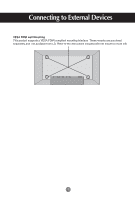LG M2900S-BN User Guide - Page 4
Connecting to External Devices
 |
UPC - 719192184749
View all LG M2900S-BN manuals
Add to My Manuals
Save this manual to your list of manuals |
Page 4 highlights
Connecting to External Devices When Connecting to your PC First of all, see if the computer, product and the peripherals are turned off. Then, connect the signal input cable. A When connecting with the D-Sub signal input cable. (RGB) RGB IN PC Rear side of the product. B When connecting with the DVI signal input cable. DVI IN PC Rear side of the product. Connect the power cord. Rear side of the product. 3
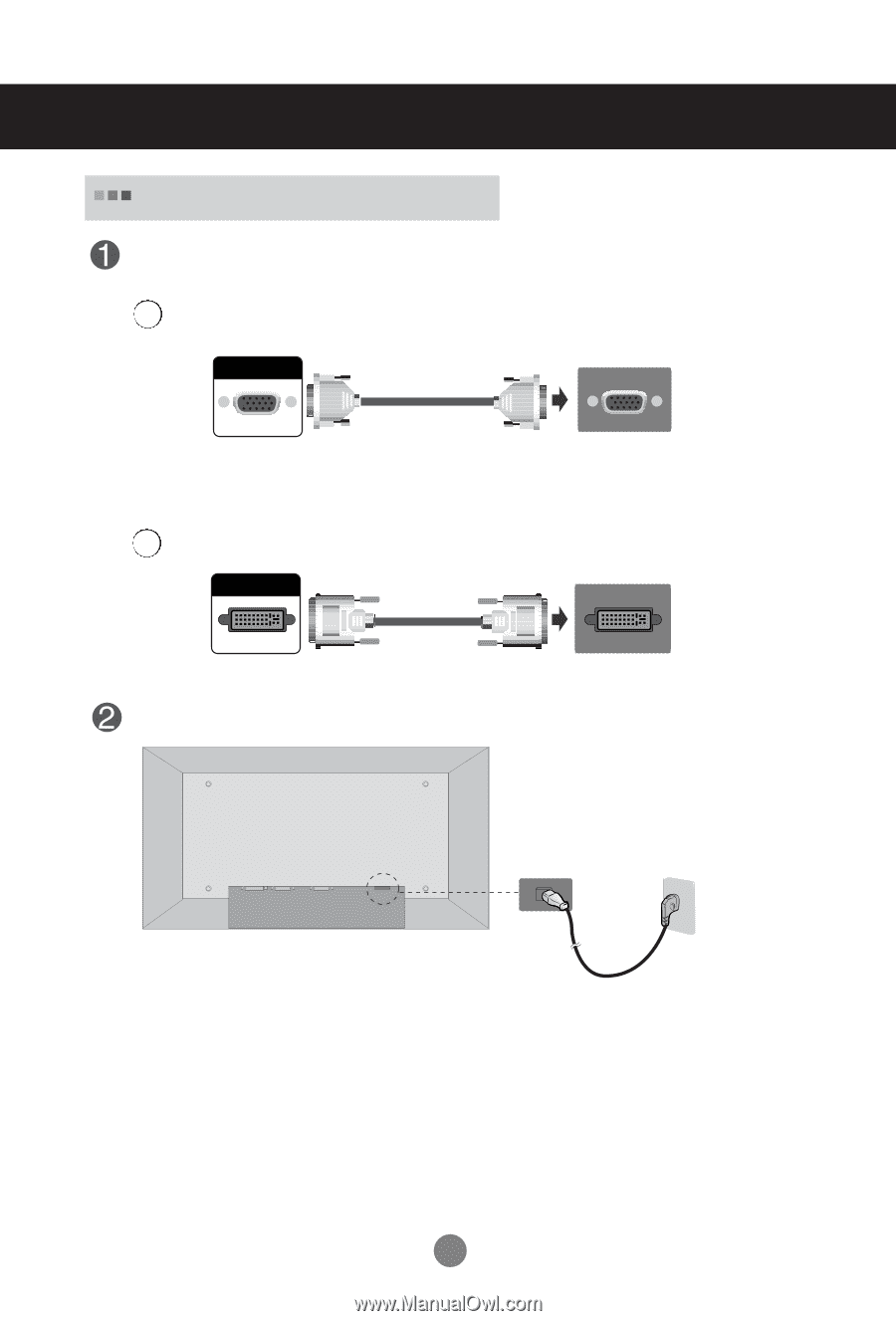
3
DVI IN
RGB IN
First of all, see if the computer, product and the peripherals are turned off.
Then, connect the signal input cable.
When connecting with the D-Sub signal input cable. (RGB)
Rear side of the product.
Connecting to External Devices
Connect the power cord.
B
A
When Connecting to your PC
PC
PC
Rear side of the product.
Rear side of the product.
When connecting with the DVI signal input cable.