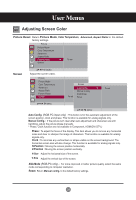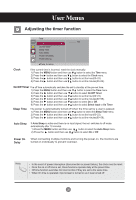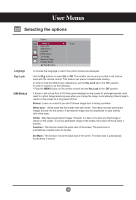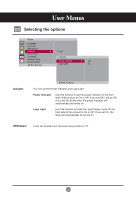LG M3203C-BA User Guide - Page 30
Indicator, DPM Select, Power Indicator, Logo Light
 |
View all LG M3203C-BA manuals
Add to My Manuals
Save this manual to your list of manuals |
Page 30 highlights
User Menus Selecting the options Option Language Key Lock ISM Method Indicator To set DPM Select Tile Mode Indicator Network Setup Factory Reset MENU Power Indicator Off Logo Light On Indicator MENU You can set the Power Indicator and Logo Light. Power Indicator Use this function to set the power indicator on the front side of the product to On or Off. If you set Off, i will go Off. If you set On at any time, the power indicator will automatically be turned on. Logo Light Use this function to reset the Logo Display Lamp On the front side of the product to On or Off. If you set On, the lamp will automatically be turned on. DPM Select A user can choose to turn the power saving mode on / off. 29
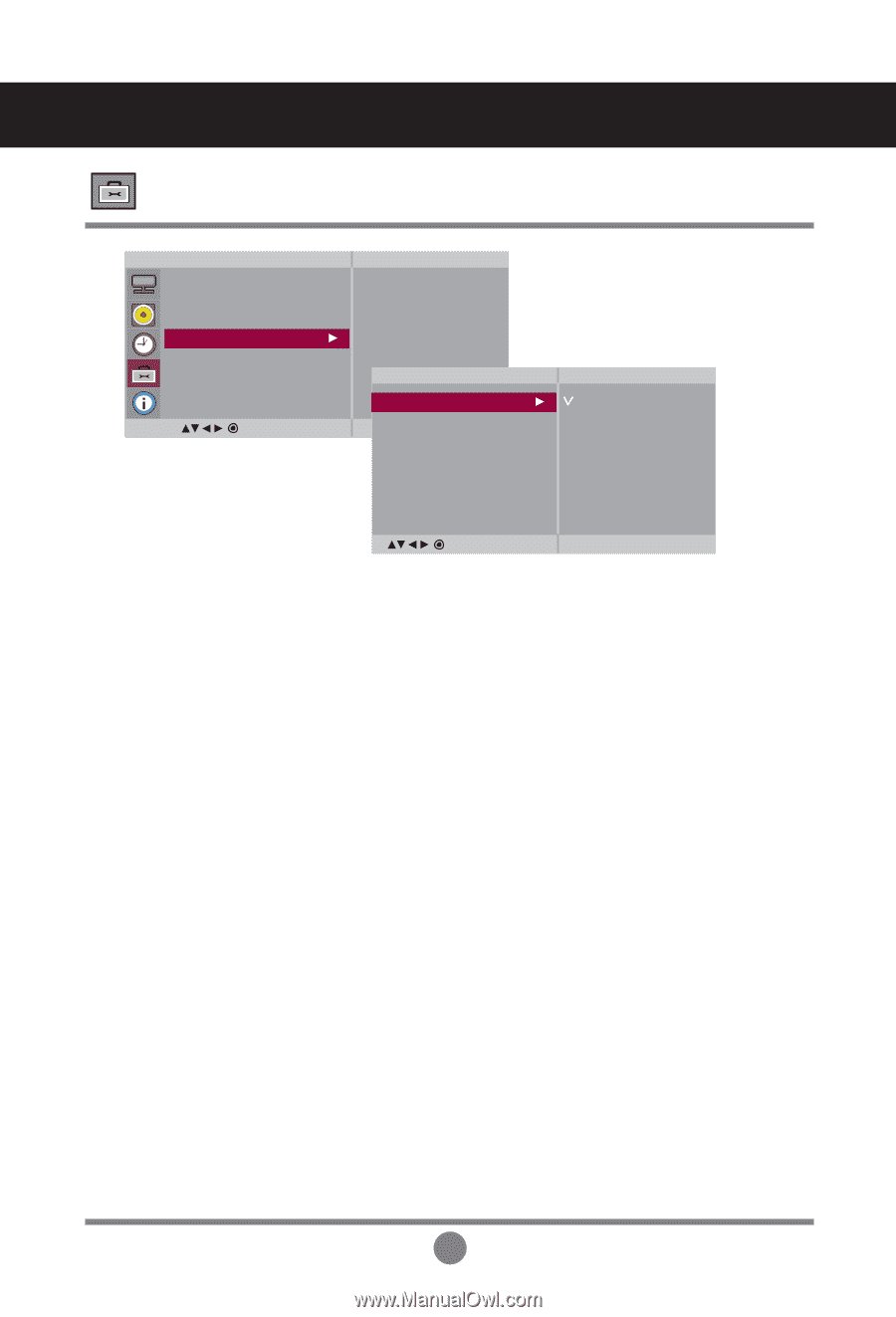
29
User Menus
Selecting the options
Indicator
You can set the Power Indicator and Logo Light.
Power Indicator
Use this function to set the power indicator on the front
side of the product to On or Off. If you set Off, i will go Off.
If you set On at any time, the power indicator will
automatically be turned on.
Logo Light
Use this function to reset the Logo Display Lamp On the
front side of the product to On or Off. If you set On, the
lamp will automatically be turned on.
DPM Select
A user can choose to turn the power saving mode on / off.
Option
Language
Key Lock
ISM Method
Indicator
DPM Select
Tile Mode
Network Setup
Factory Reset
To set
Indicator
Power Indicator
Logo Light
Off
On
MENU
MENU