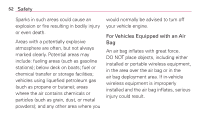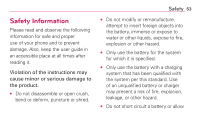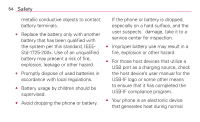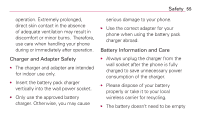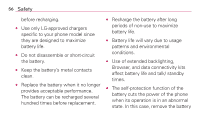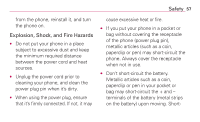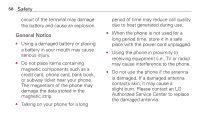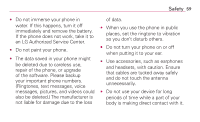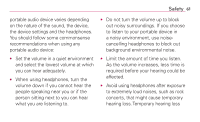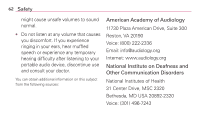LG MS500 Quick Start Guide - English - Page 59
Explosion, Shock, and Fire Hazards
 |
View all LG MS500 manuals
Add to My Manuals
Save this manual to your list of manuals |
Page 59 highlights
Safety 57 from the phone, reinstall it, and turn the phone on. Explosion, Shock, and Fire Hazards ● Do not put your phone in a place subject to excessive dust and keep the minimum required distance between the power cord and heat sources. ● Unplug the power cord prior to cleaning your phone, and clean the power plug pin when it's dirty. ● When using the power plug, ensure that it's firmly connected. If not, it may cause excessive heat or fire. ● If you put your phone in a pocket or bag without covering the receptacle of the phone (power plug pin), metallic articles (such as a coin, paperclip or pen) may short-circuit the phone. Always cover the receptacle when not in use. ● Don't short-circuit the battery. Metallic articles such as a coin, paperclip or pen in your pocket or bag may short-circuit the + and - terminals of the battery (metal strips on the battery) upon moving. Short-