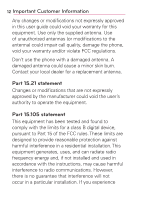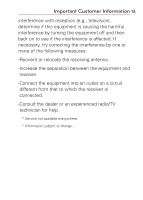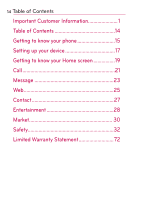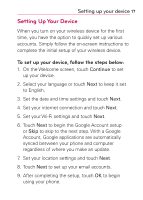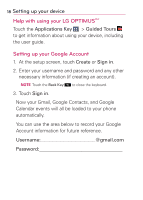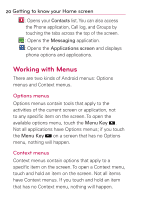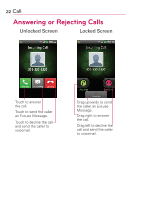LG MS695 Quick Start Guide - English - Page 19
Setting Up Your Device - update
 |
View all LG MS695 manuals
Add to My Manuals
Save this manual to your list of manuals |
Page 19 highlights
Setting up your device 17 Setting Up Your Device When you turn on your wireless device for the first time, you have the option to quickly set up various accounts. Simply follow the on-screen instructions to complete the initial setup of your wireless device. To set up your device, follow the steps below: 1. On the Welcome screen, touch Continue to set up your device. 2. Select your language or touch Next to keep it set to English. 3. Set the date and time settings and touch Next. 4. Set your internet connection and touch Next. 5. Set your Wi-Fi settings and touch Next. 6. Touch Next to begin the Google Account setup or Skip to skip to the next step. With a Google Account, Google applications are automatically synced between your phone and computer regardless of where you make an update. 7. Set your location settings and touch Next. 8. Touch Next to set up your email accounts. 9. After completing the setup, touch OK to begin using your phone.