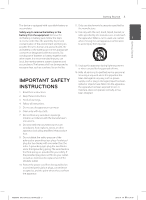LG NB2030A Owners Manual - Page 6
Accessories, Introduction - remote
 |
View all LG NB2030A manuals
Add to My Manuals
Save this manual to your list of manuals |
Page 6 highlights
Getting Started 6 Getting Started Accessories Introduction Please check and identify the supplied accessories. Symbols Used in this Manual 1 ,,Note Indicates special notes and operating features. >>Caution Remote control (1) Batteries (1) Indicates cautions for preventing possible damages from abuse. Wall Mount Bracket Installation Template (1) Wall mount bracket (2) Optical cable (1) Cover foot (2) Cable ties for arranging cables(2) NB2030A-N0.DUSALLK.130108.indd 6 2013-01-10 11:59:44

Getting Started
6
Getting Started
1
Accessories
Please check and identify the supplied accessories.
Remote control (1)
Batteries (1)
Wall Mount Bracket
Installation Template
(1)
Wall mount bracket (2)
Optical cable (1)
Cover foot (2)
Cable ties for arranging
cables(2)
Introduction
Symbols Used in this Manual
,
Note
Indicates special notes and operating features.
>
Caution
Indicates cautions for preventing possible damages
from abuse.
NB2030A-N0.DUSALLK.130108.indd
6
2013-01-10
°° 11:59:44