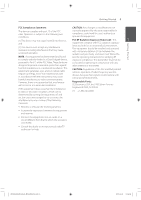LG ND2530 Owners Manual - English
LG ND2530 Manual
 |
View all LG ND2530 manuals
Add to My Manuals
Save this manual to your list of manuals |
LG ND2530 manual content summary:
- LG ND2530 | Owners Manual - English - Page 1
ENGLISH OWNER'S MANUAL Wireless Speaker with Lightning Dock MUSIC IN STYLE Please read this manual carefully before operating your set and retain it for future reference. ND2530 www.lg.com ND2530-BS.BUSALLK_MFL67884215.indd 1 2013-04-02 10:54:26 - LG ND2530 | Owners Manual - English - Page 2
presence of important operating and maintenance (servicing) instructions in the literature accompanying the product. closed in a door, or walked upon. Pay particular attention to plugs, wall outlets, and the point where the cord exits the appliance. To disconnect power from the mains, pull out the - LG ND2530 | Owners Manual - English - Page 3
equipment has been tested and found specific operating instructions for satisfying RF to comply with the limits wireless devices because their signals could interfere with critical aircraft instruments. Responsible Party : LG Electronics ND2530-BS.BUSALLK_MFL67884215.indd 3 2013-04-02 10:54:35 - LG ND2530 | Owners Manual - English - Page 4
INSTRUCTIONS 1 1. Read these instructions. 2. Keep these instructions. 3. Heed all warnings. 14. Refer all servicing to qualified service personnel. Servicing of the obsolete outlet. 10. Protect the power cord from being walked on or pinched ND2530-BS.BUSALLK_MFL67884215.indd 4 2013-04-02 10:54:36 - LG ND2530 | Owners Manual - English - Page 5
- Turning Off the Sound Temporarily 13 - Auto Power Down 13 - Setting BASS sound effect 13 - Listening to Music from Your Portable Device 14 Using a Bluetooth Wireless Technology 14 - Listening to Music of a Bluetooth Device 15 Using Bluetooth App ND2530-BS.BUSALLK_MFL67884215.indd 5 2013-04-02 10 - LG ND2530 | Owners Manual - English - Page 6
and identify the supplied accessories. Portable In Listens to music from your portable device. Remote control (1) Battery (1) Bluetooth® Enjoys music from Bluetooth device with simple connection. BASS Reinforce BASS sound effect. Power cord(1) AC adapter(1) LG Bluetooth Remote You can control - LG ND2530 | Owners Manual - English - Page 7
battery 1 cover. Coin Finger 1 (Power): Switches the unit ON or OFF. PFUNCTION : Selects the function and input source. +/- (Volume) : Adjusts volume of speaker battery with the plus (+) facing in the same direction as the plus (+) on the battery cover. 3. Put the battery cover on the remote - LG ND2530 | Owners Manual - English - Page 8
Started Front Panel 1 Getting Started a iPod/iPhone Dock (Lightning Connector) b Support for iPod/iPhone c Speaker d Display Window Displays each of functions. Rear Panel e 1/F (Power/Function) - Power on : Press 1/F to turn the unit on. - Power off : Press and hold 1/F for about 3 seconds - LG ND2530 | Owners Manual - English - Page 9
the AC Adapter You must affix the cores (supplied with the model you purchased) in order to reduce or eliminate supplied AC power cord to the AC adapter. 2. Connect the AC adapter cable to DC IN adapter input. 3. Plug the AC power cord into an AC outlet. Then the unit goes into standby mode. ND2530 - LG ND2530 | Owners Manual - English - Page 10
Power Off Press 1 or press and hold 1/F. The LED indicators light off and the unit switches to power Guide. Enjoying Music by Docking Your iPod/iPhone(Lightning Connector) to the Unit 1. Install iPod/iPhone(Lightning Connector) support. 3. Press PFUNCTION or 1/F to select (IPOD) function. ND2530 - LG ND2530 | Owners Manual - English - Page 11
) to the Unit Compatible iPod/iPhone/iPad y The unit supports the models as follows ; iPhone 5 iPhone 4S iPhone 4 iPhone 3GS (30 Pin/Lightning Connector)'s display by using the remote control and controlling your iPod/iPhone/iPad (30 Pin ND2530-BS.BUSALLK_MFL67884215.indd 11 2013-04-02 10:54:38 - LG ND2530 | Owners Manual - English - Page 12
problems as follows; - Your iPod/iPhone/iPad is not connected firmly. - This unit recognizes your iPod/iPhone/ iPad as an unknown device. - Your iPod/iPhone/iPad is exceptionally low in power. 2 / The battery you have a problem with your iPod/ iPhone/iPad, please visit www.apple.com/ support. y In - LG ND2530 | Owners Manual - English - Page 13
cable is not supplied as an accessory with this unit.) Auto Power Down 2 Operating This unit will power itself down to save electronic consumption in case device to the PORT. IN connector of the unit. 2. Turn the power on by using 1or 1/F. 3. Select the (PORTABLE) function by pressing PFUNCTION - LG ND2530 | Owners Manual - English - Page 14
electronic wave or you connect the bluetooth in the other rooms.) Connecting individual devices under Bluetooth® wireless "LG Docking In order to use Bluetooth wireless your Bluetooth device's user guide. According to your Bluetooth ND2530-BS.BUSALLK_MFL67884215.indd 14 2013-04-02 10:54:39 - LG ND2530 | Owners Manual - English - Page 15
other electronic wave supported. Bluetooth wireless technology LG Bluetooth Remote" and search it. 3. In the search result list, find and tap "LG Bluetooth Remote" to start downloading Bluetooth app. 4. Tap an icon for installation. 5. Tap an icon for downloading. , Note y Make sure that your powered - LG ND2530 | Owners Manual - English - Page 16
with LG Bluetooth Remote App LG Bluetooth Remote app helps to connect your powered Bluetooth device to the unit. After performing the pairing operation, activate Bluetooth with LG Bluetooth Remote App. 1. Tap LG Bluetooth Remote app icon on your device's screen to open LG Bluetooth Remote app - LG ND2530 | Owners Manual - English - Page 17
Troubleshooting Troubleshooting 17 Problem Correction No Power. No sound. y Plug in the power cord. y Check the condition by operating other electronic devices. y Press PFUNCTION or 1/F and then check the selected function. y Adjust volume of your portable device. y Operate the remote control - LG ND2530 | Owners Manual - English - Page 18
that an electronic accessory has iPad may affect wireless performance. When wireless technology is a system which allows radio contact between electronic wireless technology. The Bluetooth® word mark and logos are owned by the Bluetooth® SIG, Inc. and any use of such marks by LG Electronics - LG ND2530 | Owners Manual - English - Page 19
(3.5 mm stereo jack) USB USB Version Bus Power Supply USB 1.1 USB : DC 5 V 0 2.1 A, iPod/iPhone : DC 5 V 0 2.5 A Amplifier Output Power T.H.D 5 W + 5 W (8 Ω at 1 kHz) 10 % Speakers Type Impedance Rated Rated Input Power Max. Input Power built-in 8 Ω 5 W 10 W y Design and specifications are - LG ND2530 | Owners Manual - English - Page 20
LG Customer Information Center 1-800-243-0000 USA, Consumer 1-888-865-3026 USA, Commercial Register your product Online! www.lg.com Printed in Indonesia ND2530-BS.BUSALLK_MFL67884215.indd 20 2013-04-02 10:54:40
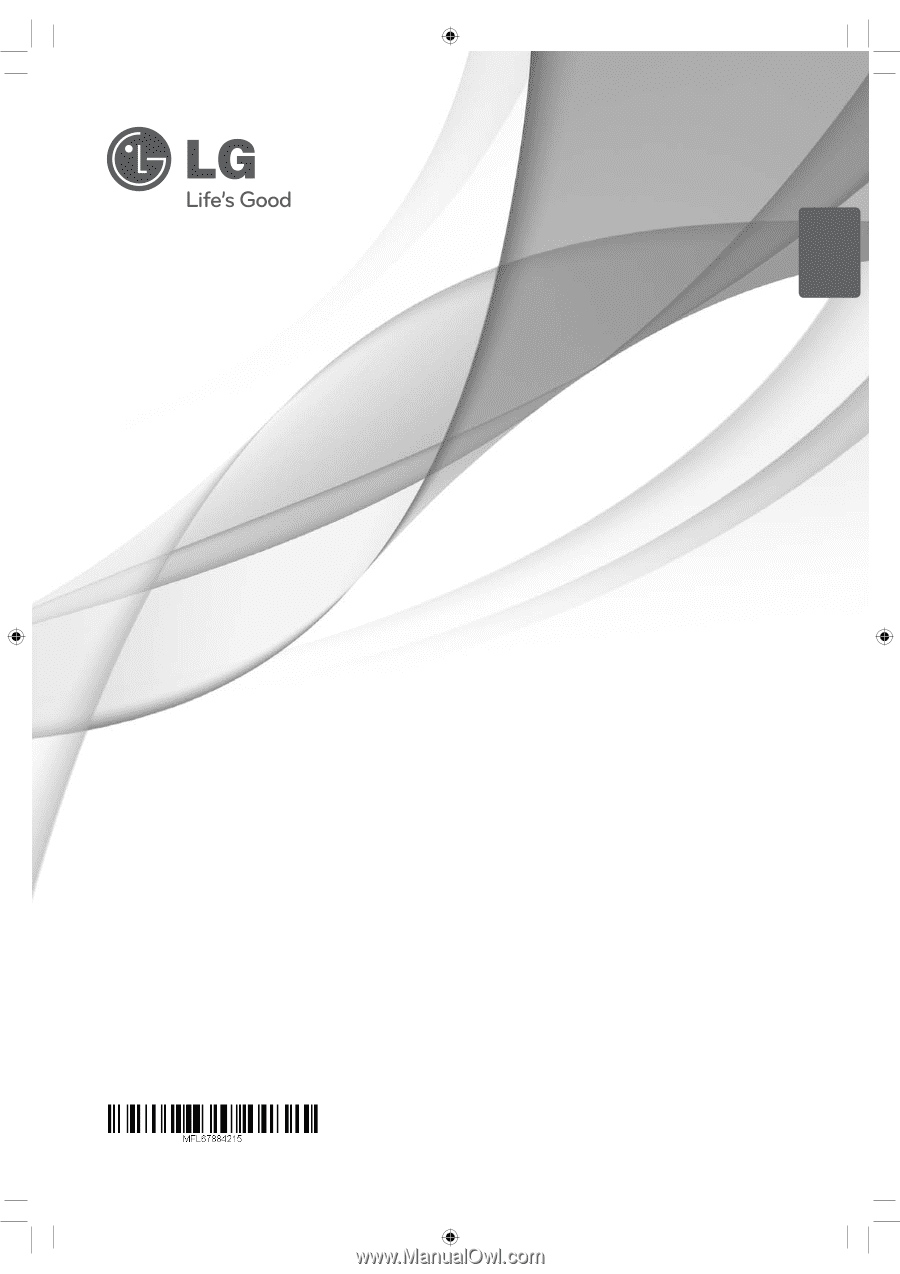
ND2530
OWNER’S MANUAL
Wireless Speaker with
Lightning Dock
MUSIC IN STYLE
Please read this manual carefully before operating
your set and retain it for future reference.
ENGLISH
www.lg.com
ND2530-BS.BUSALLK_MFL67884215.indd 1
ND2530-BS.BUSALLK_MFL67884215.indd
1
2013-04-02 10:54:26
2013-04-02
10:54:26