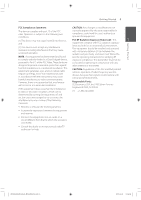LG ND2530 Owners Manual - English - Page 5
Table of Contents - remote
 |
View all LG ND2530 manuals
Add to My Manuals
Save this manual to your list of manuals |
Page 5 highlights
Table of Contents Table of Contents 5 1 1 Getting Started 3 Troubleshooting 2 Safety Information 17 Troubleshooting 6 Main Features 6 Accessories 4 Appendix 2 6 Introduction 7 Remote Control 18 Trademarks and Licenses 8 Front Panel 18 Handling the Unit 8 Rear Panel 19 Specifications 9 Connecting the AC Adapter 3 9 How to Attach the Ferrite Core (For EMI Only) 2 Operating 4 10 Basic Operations 10 - Switch to Standby mode 10 - Switch to Power Off 10 - iPod/iPhone/iPad Operations 11 - Compatible iPod/iPhone/iPad 13 - Turning Off the Sound Temporarily 13 - Auto Power Down 13 - Setting BASS sound effect 13 - Listening to Music from Your Portable Device 14 Using a Bluetooth Wireless Technology 14 - Listening to Music of a Bluetooth Device 15 Using Bluetooth App ND2530-BS.BUSALLK_MFL67884215.indd 5 2013-04-02 10:54:36