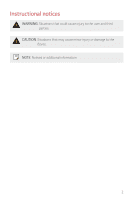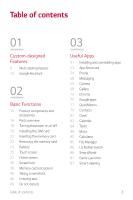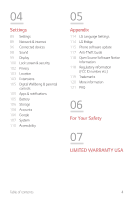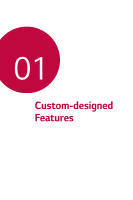LG Neon Plus Owners Manual - Page 7
Multi-tasking feature
 |
View all LG Neon Plus manuals
Add to My Manuals
Save this manual to your list of manuals |
Page 7 highlights
Multi-tasking feature Recent Uses Screen You can view the app screens that you used recently by using the preview function. To view the list of apps that you used recently, tap on the navigation bar. If you change to Gestures navigation in Settings Display Navigation bar Gestures, you can swipe the Home button upward and hold to view the recent use history. Pop-up window You can open multiple apps on the screen and easily switch between them at any time. 1 Tap on the navigation bar to see recent apps. • If Gestures is set for the navigation bar, swipe up and hold from the bottom of the screen. • If Gesture and Buttons is set for the navigation bar, swipe up. 2 Tap the app icon on the top left of the app screen and select Pop-up window. • If you tap the app icon, the App info, Multi window, Pop-up window and Pin app options appear. Custom-designed Features 6