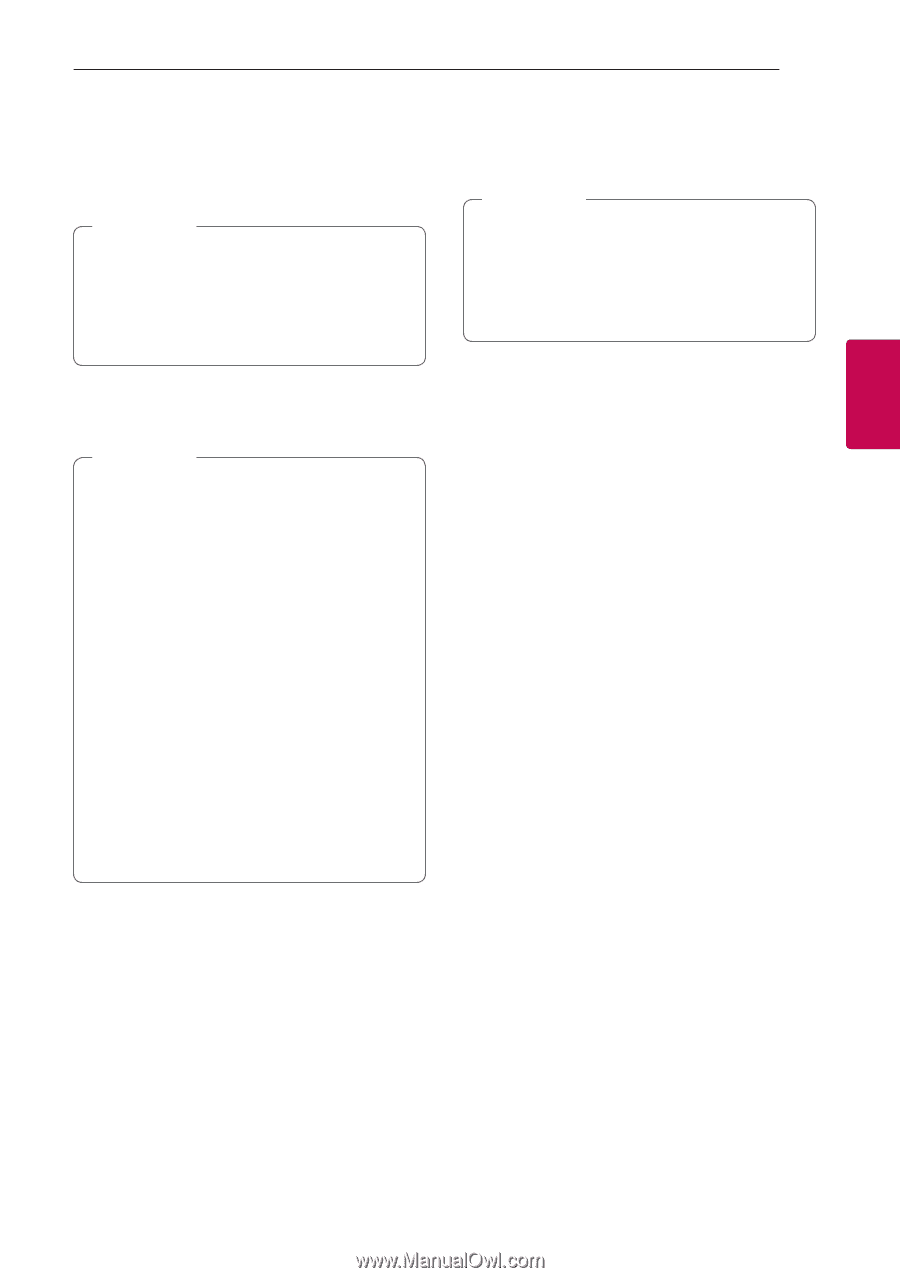LG OJ98 Owners Manual - Page 23
Controls connected Bluetooth device, Bluetooth connection lock BT LOCK, Operating - how to unlock
 |
View all LG OJ98 manuals
Add to My Manuals
Save this manual to your list of manuals |
Page 23 highlights
Operating 23 3. When this unit is successfully connected with your Bluetooth device, "PAIRED" appears on the display window and change to Bluetooth device name soon. Then "BT" will appear on the display window. ,,Note yy "PAIRED" will momentarily appear on the display when you connect other devices for multi pairing. yy If the device name is unavailable, "_" will be displayed. Controls connected Bluetooth device You can control connected Bluetooth device by the unit; play, pause, stop, skip. ,,Note yy Only Android OS and iOS is available to use this function. yy This function may not be supported depending on the Bluetooth device, or operated differently. 4. Listen to music. Bluetooth connection lock (BT LOCK) To play a music stored on your Bluetooth device, You can limit Bluetooth connection to only refer to your Bluetooth device's user guide. BT (Bluetooth) and LG TV function to prevent 3 ,,Note unintended Bluetooth connection. yy When using Bluetooth technology, you have To turn on this function, press and hold N on Operating to make a connection between the unit and the remote control or T on the unit for about 5 the Bluetooth device as close as possible and seconds in BT (Bluetooth) function. keep the distance. "BT LOCK" appears then you can limit Bluetooth However, it may not work well in certain connection. situations as described below : To turn off this function, press and hold N on -- There is a obstacle between the unit and the remote control or T on the unit for about 5 the Bluetooth device. seconds in BT (Bluetooth) function. -- There is a device using same frequency "BT UNLOCK" appears. with Bluetooth technology such as a medical equipment, a microwave or a wireless LAN device. yy You should connect your Bluetooth device to this unit again when you restart it. yy Even if this unit connected up to 3 Bluetooth devices in the Bluetooth mode, you can play and control music by using only one of the connected devices.