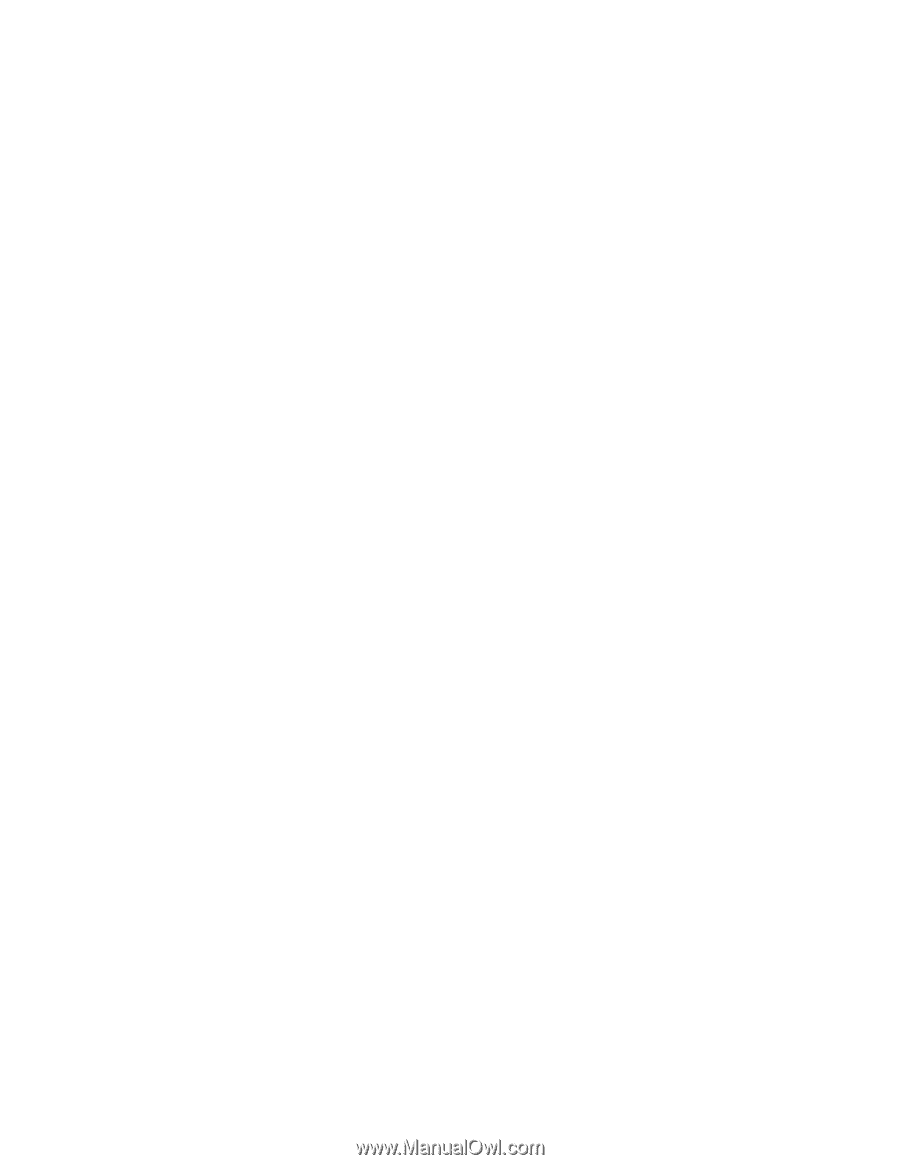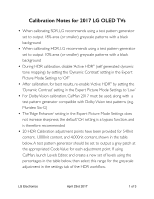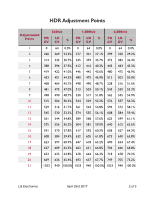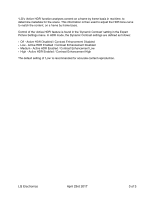LG OLED65B7A Additional Link - Calibration Notes For 2017 Oled Tvs - Page 3
LG Electronics, April 23rd 2017 - picture settings
 |
View all LG OLED65B7A manuals
Add to My Manuals
Save this manual to your list of manuals |
Page 3 highlights
*LG's 'Active HDR' function analyses content on a frame by frame basis in real time, to determine metadata for the scene. This information is then used to adjust the HDR tone-curve to match the content, on a frame by frame basis. Control of the 'Active HDR' feature is found in the 'Dynamic Contrast' setting in the Expert Picture Settings menu. In HDR mode, the Dynamic Contrast settings are defined as follows: • Off - Active HDR Disabled / Contrast Enhancement Disabled • Low - Active HDR Enabled / Contrast Enhancement Disabled • Medium - Active HDR Enabled / Contrast Enhancement Low • High - Active HDR Enabled / Contrast Enhancement High The default setting of 'Low' is recommended for accurate content reproduction. LG Electronics April 23rd 2017 3 of 3