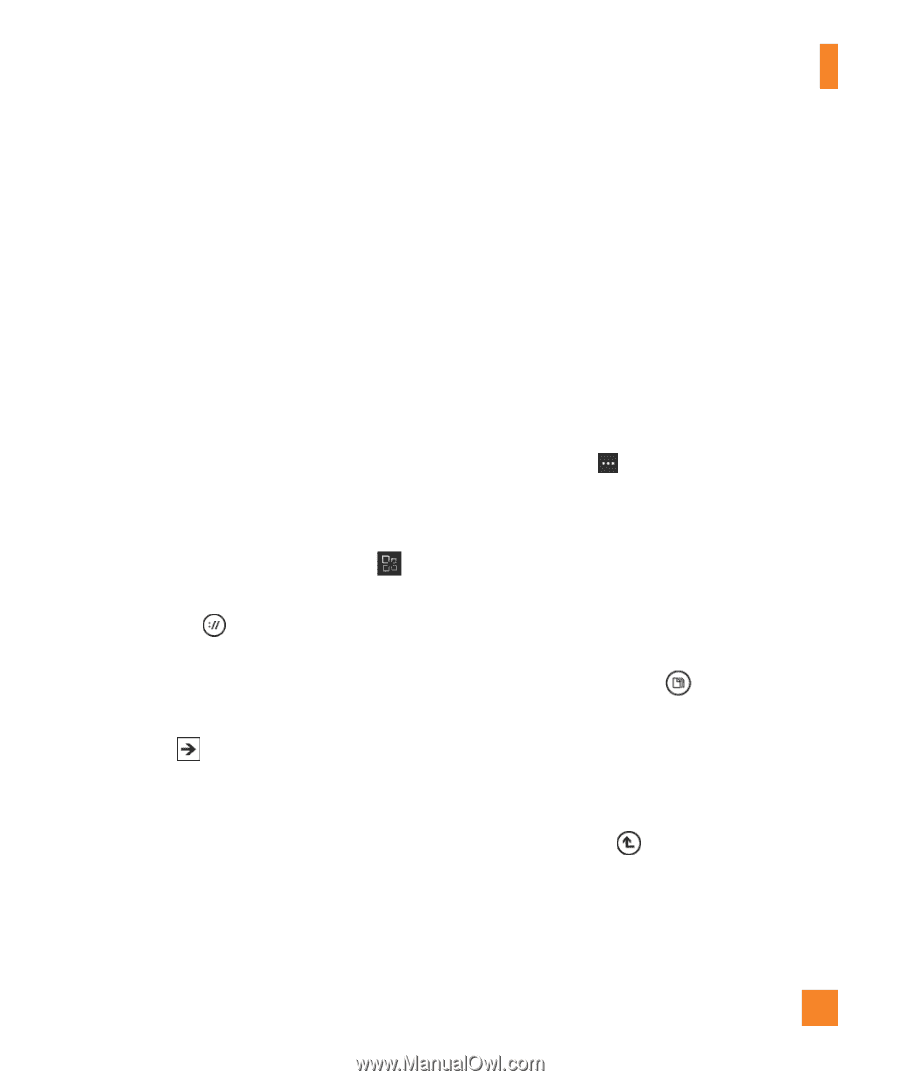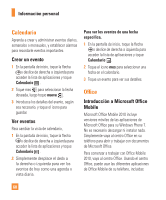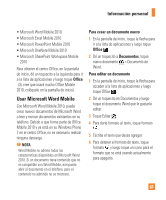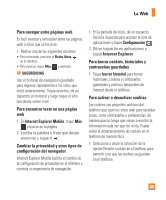LG P505 Owner's Manual - Page 69
primera vez con SharePoint Workspace
 |
View all LG P505 manuals
Add to My Manuals
Save this manual to your list of manuals |
Page 69 highlights
Notes Información personal • To access a SharePoint site using SharePoint Workspace Mobile from inside your organization, you'll need to set up a Wi-Fi connection that lets you access a SharePoint site on your company's network. • If you'd like to learn more about SharePoint, visit the Microsoft SharePoint 2010 website. n NOTAS To open a SharePoint site for the 4first Stimi aepuasinregcSehalraePpoiannt tWaollrakspdaeceinMiocbioilede sesión, • Para acceder a un sitio de SharePoint con haga lo siguiente y después toque Listo: SharePoint Workspace M1.obOilne Sdetasrdte, felilcikntleerfitotro the AppsSliistt,ieanneduthneanctuaepnOtaffdiceecorre.o electrónico rePoint WorkspacdceeoenMnlleoaaxboriieólregdna2dW0ne1izi0s-aF,uciyieqoómuune,pcnraleeenscpoaee23p.sr..eimtnaFNli,irtsláeeaitcdx,cakitotoc,ttncrooafefingdohSduelthdtrrpaaea:rrr/e,eu/Pas,notnateyidnpsttie,thiaeothnnedtaathpdedGnreotdSsaehspaEfOorxerp.cPeahonaSinnUhtgaReirLnectPeoonnintfait.grsuáitreua,sddaaorecenusmaeleinnteftolléirbmfroaanrcyoi,,ón ceitnrciahsodeses)proMd.safoYirtcstcoShruouoahmfsradeoMeroefniatncPtn'Osrotod•fitnsnfhcieotcaSSSoefWettldihhlaaOoddaatrbroerroefkofeecsisodrcPPuepaneooomataweiiMcaennoneonttobSl,ntob2Mthsvaei0adlioodens1robenei0co2tiPlre.uye0roomm1iei2nun0elá0srtnsst1ap2ati0nsti0hlln,di,1ooafy0pnionoswrerysuom.apIsteijfhtlecoSherbaieycanhoc(aoydtngaisandoeóur,oeteywnu'opMPr.teeeaohscbincteicaanas,errntirteotretecysdsaooietfu,detraetnchdoemSphuatreerP, oitinmdiltnoieagicrldheindtaaorhrlemiesszlaesbpsrtcteihooóadrnotreepeycoeuntnusae'ulmtllhanseeriientoSeitohdeya,dctroneeooPntSyotnhprieaneatcsroeeesnPisñtieoaytiaoonpruntaár.riSat,i Para abrir un sitio de SharePoint por cnroysoouftr Ophffoicnee.documents that are on a SharePoint 2010 site (a website you and others share and collaborate on d4oc. uImf ethntes,Spigronjeincgts,in screen introducir displays, do the su nombre de usuario following, and then tap y Done: es, and ideas). You don't need to download or install a3.nyIfthyoinugwtaontsttoarint clude a title, tap Enter title, and then type a title. pMriombeilrea vez con SharePoint Workspace 5 cTooqnutreasMeñáas, y es>tampaanrctaallraensoteapvaínreccuelroá. > ahafcfareiercPeeoMPinhootuibnsbiittleeoaunnissdinypgoMauSircrhtarpoorehfsPooMonifnitect.OrWofsofirockfsetpaOdcofefciMcueombMeilenotfbsroilmoeni2ny0sioIw1dfue0iylrlyaooptnuurhdyro45hnit..saoeTTv.aaouelSprsuehabneaadendrlotoeyhEwPthatxohettcheinleuahrtesstaittenlcerhg, anaennagdememthyeoeanuailtmnyapadcedecpy,ooatuausrpnsnMwtotosoereser.dt up on your phone, SharePoint inf>orUmndaot.ion to sign in to the omeleusap'lrlannnyme'esodnreetotawbsoeortukut. p1ShaarWEhePina-oFciinlicata,ovnpilnsaaietcnttihizoteqanMultlhiaicaertodrlsedoetfsat yiSnophuaiacraericPaocoe,isnaSnsdtacha2écma0Se1rhue0edanPrw6aee.eoPtnrNbooiTdosinlnoiqtatettepsur.eslaeidistsocetsita.thwoeIdoflaeritsd'tscahsnaudncgtecheyiossussOpufcanuKdrlre,iadeey, annotagupwlraMweoopgnoreaa'ntnr'taltopan>pelcleeRaoeadmdqro.tuo.oefeacnvotoenrrtiityeoonumer áeuslsevarídneclualnote. aplicaciones y luego toque Office . Para buscar un sitio de SharePoint gPaaocnicnieztassstiitoaenSf,ohyraortueh'PlelonfiinertsetdstititemoeusseuitnsgiunpgShaSahWreaiPr-eoFPiinoctionWnt nWoercoktsrikposanpcaet5hcMea.tMolTbeotialbseipylfeorouMma•ocicnreescTsihhdsaeensaegyeSnoshouaat>rerresePasBaroevoiensdottoakruemdtoomanartykiocaultrlyhpwihsohnenlei.nyLoikkuel>eMaivcOeroOKsonfetiNnOontteehNMoeotebLiolein,nsykuocuhar acdos mdwpheuedtnery,soyuocurreen to 2 Dé un toquecito en SharePoint y toque 1 Una vez que haya abierto un sitio de e on your company's network. bookmarpkrestshtehe lBianckk ofroStrarltabtuettorn. on your phone. cykoule'dftlikteo ttohleeaArnpmpsorelisatb,oaunt dShtahreePnoitnat,pviOsitfftihceeMicros.oft Share•PoIifnyto2u0d1o0n'wt teybpseitaet.itle, the first line of text in your note will be used as the title. rePoint, and then taapbOriprenUURRLL .. To browse a SharePoint site SharePoint en SharePoint Workspace Mobile, vaya a SharePoint en el centro o/p/e,ntyapSehatrheePoaindt dsirteesfosr ftohre afirsSthtiamreePuosiinngt Sshiatere,Pdo1ion.ct uWAmoftreeknsrptaylciobeTurMoa'srovyyben,icleoa npoetenboeodk onaWSinhdoawrseLPiveoSiknytDrsiveitfeor itnhe SfirhstatimreePoint Workspace Mobile, 3 Adel llasditoioddeehStthpa:/r/e,Peosincrti,blaa blaibdliioreteccciaónde Office y toque todos . rn, Satnadrt,thfelincktalepftGtoo the A. pps list, and then tap Ogfoficteo S1.hOa.nreSPtaorti,nftliciknletfhtetoOthfefiAcpepshliusbt, ,anadntdhetnhteapnOtfafipceAll . . documentos, la lista o la carpeta y luego 2 En la parte superior, toque vínculos y yseiocexuktertttoochoehSmthStppah:rua/et/rePe,roP,tyioniptitne,mtatiahgndehddtatrhedesdlnspretttsahospaotfOopyrpoeeanun'lStlhUhneaRerSeLehdPaotroienPt.yospiinetet o,sndit2eo.ycooFuulnimcr kiet,tnotOlinberNaroyte,, and then tap All . toque Ir st, or folder, and then tap Go .. 3. 4. Tap Tap Refresh Yes in the . Sync with SkylDureivge?omteosqsaugee beolx.sitio de SharePoint, la Si está en la computadora, podría resultarle g in screen displays, do the following, and then tap Done: you're at your computer, it might help to open the ShareWPoaiitnwt hsiilteeyooun'riet,signed in wbitihbyloiourtWecinadodwes Ldivoe cIDu.mentos, la lista o la útil abrir el sitio de SharePoint en ella carpeta que desea buscar. ohaeonytnohEeaux.tccuhasanenrsgeneeaemtmheeaailSnahdcacrpeoaPusonsiwtnstoeradtdudinprfeoosrnsmytahotaiuotrnypothouo'slnliegn,neSeihdnattrooeAyPttofhyotupeeirnrewMtaoyrndDsoy,coauumpreernstosnfaolldneorteobnooWkinndao2mw.esdAlLisPtivteet,rhsoSeokrnytafDoolrp(ilvWd,eeetaabrn)ptdhwLasiliyltnnbykceosecd,ureaowanntaedyndottuihnrteonbtraopwtshee. SharePoint s para ver la dirección de SharePoint que site. If it's successful, you won't need to enter your user phone. 3 Toque Arriba para avanzar un nivel en athseswSoigrdnianngdinthsiscrsecerneedniswploanys't,adpopethaer.following, and then tap Done: necesitará escribir en el teléfono. el sitio de SharePoint. 5. Type your notes. 3. Tap Up to go up one level in the SharePoint sit 4. To open the SharePoint site in your phone's web br you have an Exchange email account set up on your phone, SharePoint ill t>ryBtooouksmeatrhkatthuisselinr kna>mOeKainndthpeasLsinwkoardddinefdorsmcaretieonn ttooNosteigs n in to the Open in browser. hearlienPkofionrt lsaite.r.If it's successful, you won't need to ent•er Tyooeunsruruestheart this notebook syncs properly to Windows Live SkyDrive, do not change the ame and password and this screen won't appear. rePoint site default notebook name from Personal (Web), and don't change the name of the Unfiled Notes section in the notebook. aoppMenoered ookmark a Sh>arBeoPookinmtasriktethinis the link for later. Slihnakre>POoKintinWtoherksLpinakcaedMd•oedbBbilseeefco,serreet ueyponuocntoaynocurreaptheoanned, asnydncyoyouumr udsetfaauclcteOptnethNeotEendnoUtesebroLoikc,enasWe iAngdroewems Leinvte ID for must Point in the Office hub, and then tap All . Windows Live SkyDrive. 65 browse a SharePoint site Use Microsoft SharePoint Workspace Mobile fter you've opened a SharePoint site in SharePoint Workspace Mobile,