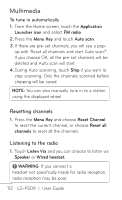LG P509 Owners Manual - English - Page 114
Market™, My Location, Join Latitude, Street View, Compass Mode, Menu Key, Downloads, Games, paid - download mode
 |
View all LG P509 manuals
Add to My Manuals
Save this manual to your list of manuals |
Page 114 highlights
Google applications My Location - Point to your current location on the map. Join Latitude - Share your location with friends. More - Clear the map or find Starred items and more. NOTE: While viewing Street View for a location, press the Menu Key and touch Compass Mode to turn Compass Mode on. Market™ Android Market™ lets you download useful applications and games. If you install applications and games from Android Market™, they appear in the applications menu. You can check downloaded application by pressing the Menu Key and touching the Downloads tab. You can also check other's comment regarding an application or you can post your comments. 1. Select a category from Apps and Games to browse its contents. You can choose from Top paid, Top free and Just in. 2. Choose an application to install. 114 LG-P509 | User Guide