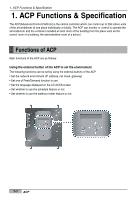LG PQCPB11A0E Owner's Manual - Page 12
Reset switch, Power switch, Adaptor connection port, External input signal terminal, External output
 |
View all LG PQCPB11A0E manuals
Add to My Manuals
Save this manual to your list of manuals |
Page 12 highlights
1. ACP Functions & Specification 7 Reset switch Switch for resetting the ACP by the software 8 Power switch Switch for turning on/off the ACP 9 Adaptor connection port Port for DC 12V to connect the adaptor supplying the power 10 External input signal terminal Port for connecting the external input signal (20EA in total). Input terminal not requiring the power. 11 External output signal terminal Connection port spare for the function extension of the ACP (4EA in total) Note: External input/output signal terminal 9 external input signal terminal and 10 external output signal terminal are configured at the PQCPB11A0E only. These terminals are used to connect the AC Manager to set the fire control function. These terminal are used to set the indoor unit to operate or stop for responding High or Low signal of each external input signal. In case of PQCPA11A0E model, a separate IO Kit (Model: PQCPE11A0E) can be purchased and installed to use for connecting the external signal. 1-5 ACP