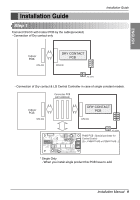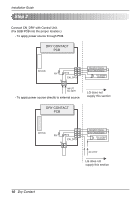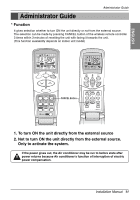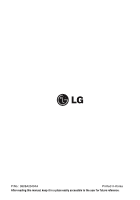LG PQDSA Installation Manual - Page 10
Step 2
 |
View all LG PQDSA manuals
Add to My Manuals
Save this manual to your list of manuals |
Page 10 highlights
Installation Guide Step 2 Connect CN_DRY with Control Unit . (Fix SUB PCB into the proper location.) - To apply power source through PCB DRY CONTACT PCB CN-CC 44 33 RY1 RY2 22 11 CN_DRY NL 21 21 INPUT AC 220V - To apply power source directly to external source Operation Display Error Check Display Dry contact Controller LG does not supply this section DRY CONTACT PCB CN-CC 44 33 RY1 RY2 22 11 CN_DRY NL 21 21 Operation Display Error Check Display Dry contact Controller AC 220V LG does not supply this section 10 Dry Contact
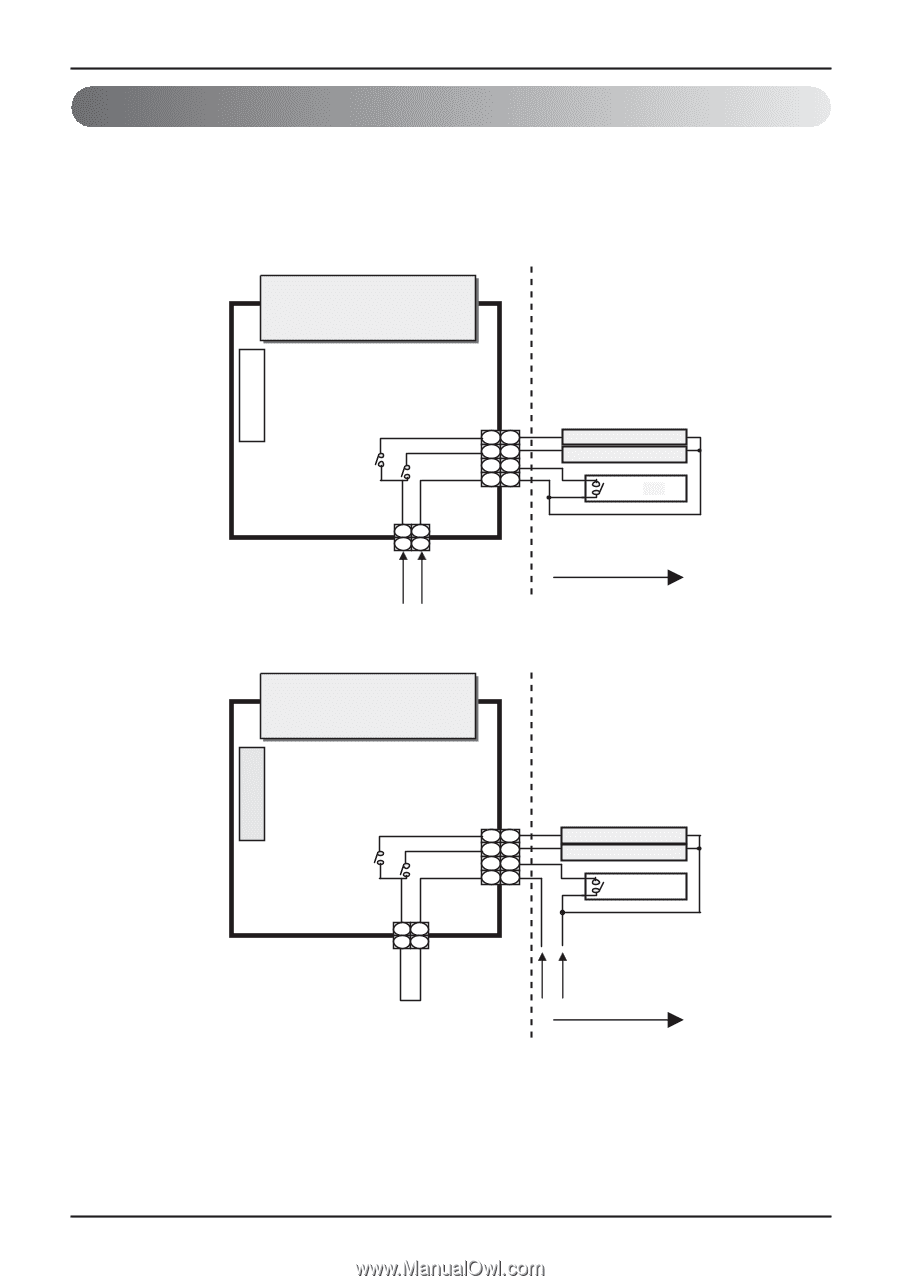
10
Dry Contact
Installation Guide
Step 2
Connect CN_DRY with Control Unit .
(Fix SUB PCB into the proper location.)
- To apply power source through PCB
- To apply power source directly to external source
Dry contact
Controller
4
3
2
4
3
2
1
1
2
2
1
1
L
N
DRY CONTACT
PCB
INPUT
AC 220V
RY1
RY2
CN_DRY
CN_DRY
Operation Display
Error Check Display
CN-CC
Dry contact
Controller
4
3
2
4
3
2
1
1
2
2
1
1
L
N
AC 220V
RY1
RY2
Operation Display
Error Check Display
CN-CC
LG does not
supply this section
LG does not
supply this section
DRY CONTACT
PCB