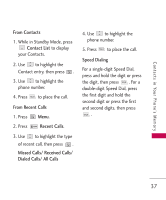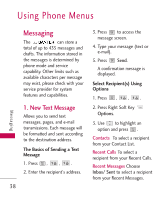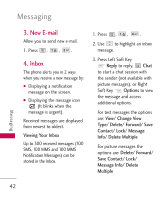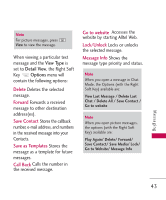LG S5000 Owner's Manual - Page 43
Preview, Go to, Save As Draft, Priority Level, Delivery Notice, Remove, Cancel
 |
View all LG S5000 manuals
Add to My Manuals
Save this manual to your list of manuals |
Page 43 highlights
Image/Take Photo 6. Take the photo or use to highlight a picture, then press Left Soft Key Set. 7. With the highlight on Audio, press Left Soft Key Add. 8. Use to highlight an audio file, then press Left Soft Key Set. 9. To edit each field, use to highlight an option and press . 10. Use Right Soft Key Options. * Editing the Text Preview Shows your message before sending. Add Templates/ Signature/ Slide Go to Previous Slide/ Next Slide Save As Draft Priority Level Normal/ High Delivery Notice Informs you that the message has been successfully delivered to the recipient. Enhanced/ Normal Remove Image/ Audio/ Slide Cancel Cancels the contents of message field. * Editing Audio Preview/ Add Slide/ Go to/ Save As Draft/ Priority Level/ Delivery Notice/ Remove/ Cancel * Editing Subject Preview/ Add/ Go to/ Save As/ Priority Level/ Delivery Notice/ Remove/ Cancel 11. Press to send. Messaging 41