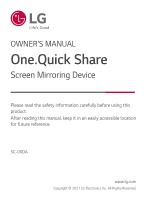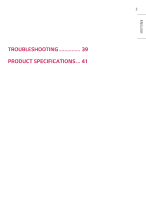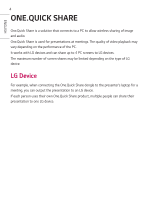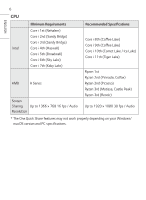LG SC-00DA Owners Manual - Page 2
Table Of Contents
 |
View all LG SC-00DA manuals
Add to My Manuals
Save this manual to your list of manuals |
Page 2 highlights
ENGLISH_Index 2 TABLE OF CONTENTS ONE:QUICK SHARE 4 --LG Device 4 SYSTEM REQUIREMENTS...........5 PRODUCT FEATURES 7 PREPARING 8 --Product Care 8 --Installation Guide 9 --Parts and Buttons 10 HOW TO USE THE ONE:QUICK SHARE DONGLE 12 --How to Pair LG Devices and the Dongle....... 12 --How to Install the Driver and PC App 14 --Manual Installation 16 --How to Share the Screen 23 --How to Use the PC App 26

2
ENGLISH
TABLE OF CONTENTS
ONE:QUICK SHARE
....................
4
- LG Device
.........................................................................
4
SYSTEM REQUIREMENTS
..........
5
PRODUCT FEATURES
.................
7
PREPARING
................................
8
- Product Care
..................................................................
8
- Installation Guide
........................................................
9
- Parts and Buttons
...................................................
10
HOW TO USE THE ONE:QUICK
SHARE DONGLE
......................
12
- How to Pair LG Devices and the Dongle
......
12
- How to Install the Driver and PC App
...........
14
- Manual Installation
..................................................
16
- How to Share the Screen
....................................
23
- How to Use the PC App
.......................................
26