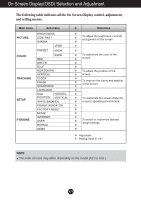LG T1710B Owners Manual - Page 8
To Use Touch Screen, Connecting the Display - touch screen driver
 |
View all LG T1710B manuals
Add to My Manuals
Save this manual to your list of manuals |
Page 8 highlights
Connecting the Display To Use Touch Screen Install the Driver CD provided. 1) Insert Touch Screen Driver CD into PC CO-ROM. 2) After completing the driver installation, connect the USB cable for the touch screen. 3) Please refer to the Touch Screen CD provided separately for detail installations. * The software drivers support the following Microsoft Windows operating systems: Windows 2000, XP, VISTA(32bit, 64bit). NOTE When you lose Driver CD or want to update the program, please refer to http://www.lg.com. Power Cord Analog Touch signal Screen D-sub USB Cable Touch Screen USB Cable NOTE Your purchased product and its accessories may look different from the items illustrated in this manual. A7

Connecting the Display
A7
To Use Touch Screen
Install the Driver CD provided.
1) Insert Touch Screen Driver CD into PC CO-ROM.
2) After completing the driver installation, connect the USB cable for the
touch screen.
3) Please refer to the Touch Screen CD provided separately for detail
installations.
* The software drivers support the following Microsoft Windows
operating systems: Windows 2000, XP, VISTA(32bit, 64bit).
NOTE
When you lose Driver CD or want to update the program, please refer to
.
<
USB cable for the touch screen
>
Analog
signal
D-sub
Power
Cord
Touch Screen
USB Cable
Touch
Screen
USB Cable
NOTE
Your purchased product and its accessories may look different from the items
illustrated in this manual.