LG UN160 Quick Start Guide - English - Page 11
Customize
 |
View all LG UN160 manuals
Add to My Manuals
Save this manual to your list of manuals |
Page 11 highlights
Customize Personalize your Envoy II by changing the wallpaper and home screen banner. 1. From the home screen, press OK for Menu. 2. Select Settings (9) > Display (2). Change Wallpaper 1. From the Display Settings menu, select Wallpaper (1). 2. Choose from default images or your own photos. 3. Highlight an image and press the Left Soft Key for Set. Change Banner 1. From the Display Settings menu, select Banner (2). 2. Scroll to the text field, enter a new banner, and press OK for Save.
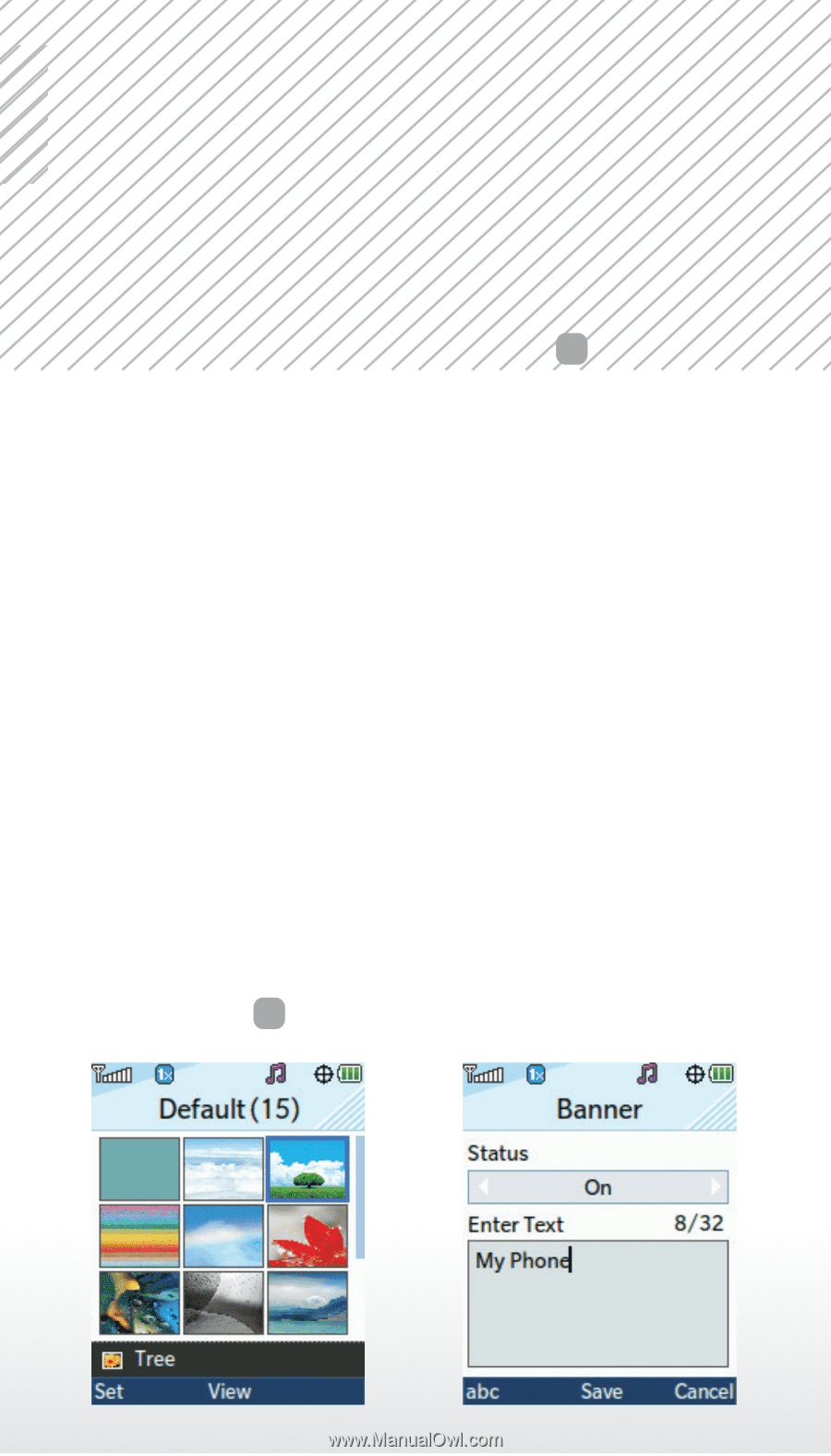
Customize
Personalize your Envoy II by changing
the wallpaper and home screen banner.
Change Wallpaper
1. From the
Display Settings menu
, select
Wallpaper (1)
.
2. Choose from default images or your own
photos.
3. Highlight an image and press the
Left Soft
Key
for
Set
.
1. From the home screen, press
OK
for
Menu
.
2. Select
Settings (9)
>
Display (2)
.
Change Banner
1. From the
Display Settings menu
, select
Banner (2)
.
2. Scroll to the text field, enter a new banner,
and press
OK
for
Save
.












