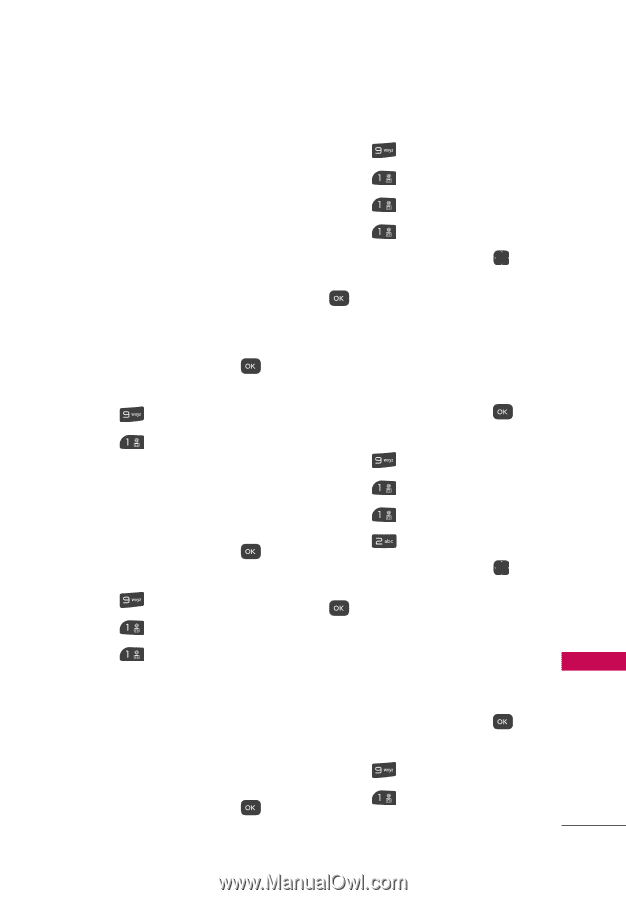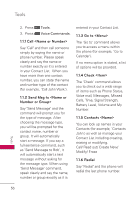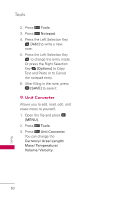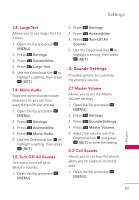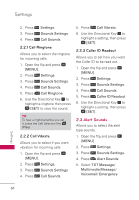LG UN170 Owners Manual - English - Page 63
Settings, 1. Accessibility, 1.1 Readout, 1.1 Full Readout, 1.2 Menu Readout, 1.3 Digit Dial Readout
 |
View all LG UN170 manuals
Add to My Manuals
Save this manual to your list of manuals |
Page 63 highlights
Settings Settings Your phone settings include Accessibility, Sounds Settings, Display Settings, Phone Settings, Call Settings, Web Access Prompt, Memory and Phone Info. 1. Accessibility Allows you to set the Accessibility settings. 1. Open the flip and press [MENU]. 2. Press Settings. 3. Press Accessibility. 1.1 Readout Allows you to set the readout settings. 1. Open the flip and press [MENU]. 2. Press Settings. 3. Press Accessibility. 4. Press Readout. 1.1.1 Full Readout This feature reads the screens out loud for blind and low-vision users or when your eyes are busy. 1. Open the flip and press [MENU]. 2. Press Settings. 3. Press Accessibility. 4. Press Readout. 5. Press Full Readout. 6. Use the Directional Key to highlight a setting, then press [SET]. 1.1.2 Menu Readout Allows the phone to read menus out loud. 1. Open the flip and press [MENU]. 2. Press Settings. 3. Press Accessibility. 4. Press Readout. 5. Press Menu Readout. 6. Use the Directional Key to highlight a setting, then press [SET]. 1.1.3 Digit Dial Readout Allows the phone to read the digits you dial out loud. 1. Open the flip and press [MENU]. 2. Press Settings. 3. Press Accessibility. Settings 61