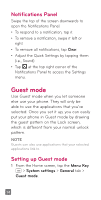LG UN280 Quick Start Guide - English - Page 13
Customize Your Phone - apps
 |
View all LG UN280 manuals
Add to My Manuals
Save this manual to your list of manuals |
Page 13 highlights
NOTE Contact your IT administrator to help set up your corporate Microsoft® Exchange account. Customize Your Phone Add widgets and apps to your Home screen, change the wallpaper, and more. Customize the Home Screen 1 Press and hold an empty spot on a Home screen panel and choose a category: • Apps: Add shortcuts to your favorite apps. • Widgets: Add dynamically updating widgets. • Wallpapers: Change your wallpaper. 2 Tap the desired option to add it to the Home screen. To move an item, press and hold it and drag it to a new location. To delete it, drag it to Remove at the top of the screen. Customize Your Sounds From the Home screen, tap the Menu Key > System settings > Sound tab. You can change your ringtones, set notification sounds, and adjust your touch feedback options. 11