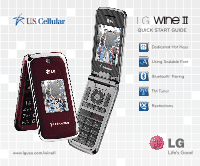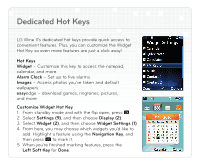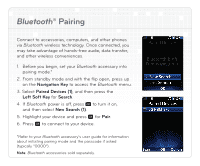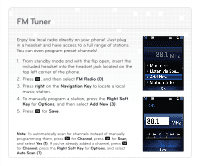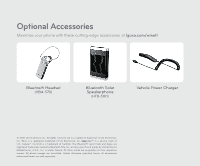LG UN430 Blue Quick Start Guide - English - Page 6
FM Tuner
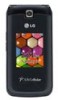 |
View all LG UN430 Blue manuals
Add to My Manuals
Save this manual to your list of manuals |
Page 6 highlights
FM Tuner Enjoy live local radio directly on your phone! Just plug in a headset and have access to a full range of stations. You can even program preset channels! 1. From standby mode and with the flip open, insert the included headset into the headset jack located on the top left corner of the phone. 2. Press , and then select FM Radio (0). 3. Press right on the Navigation Key to locate a local music station. 4. To manually program a station, press the Right Soft Key for Options, and then select Add New (3). 5. Press for Save. Note: To automatically scan for channels instead of manually programming them, press for Channel, press for Scan, and select Yes (1). If you've already added a channel, press for Channel, press the Right Soft Key for Options, and select Auto Scan (7).