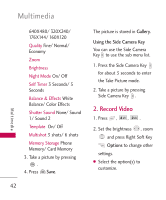LG UX380 Owner's Manual - Page 40
Call History
 |
View all LG UX380 manuals
Add to My Manuals
Save this manual to your list of manuals |
Page 40 highlights
Messaging/ Call History included when you send a message. Picture Message 1. Auto Receive (On/ Off) Allows you to directly download the content when receiving a picture message. Edit Voicemail # Allows you to manually enter the number for Voice Mail Service. This number should be only used when a VMS access number is not provided from the network. (Edit Voicemail #) Call History The Call History Menu is a list of the last phone numbers or Contact entries for calls you placed, accepted, or missed. It is continually updated as new numbers are added to the beginning of the list and the oldest entries are removed from the bottom of the list. Note To view a quick list of all your recent calls, press Send Key from standby mode. Messaging/ Call History 9. Delete All Allows you to erase all the messages stored in your Inbox, Sent, or Saved messages folders. You can also erase all messages at the same time. 1. Press , , . 2. Select Delete Inbox/ Delete Sent/ Delete Drafts/ Delete All Messages then press . 1. Missed Allows you to view the list of missed calls; up to 30 entries. 1. Press , , . 2. Use to highlight an entry. 39