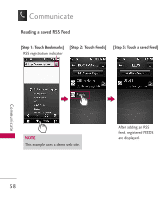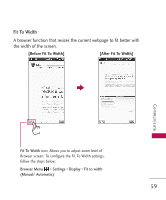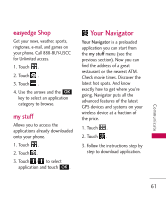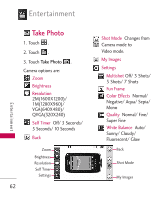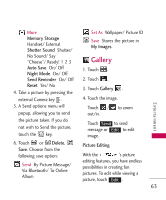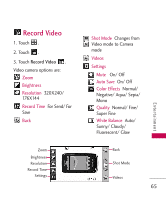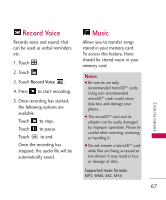LG UX700 Black User Guide - Page 65
Gallery, Memory Storage, Shutter Sound, Auto Save, Night Mode, Send Reminder, Reset, Delete, My Images
 |
View all LG UX700 Black manuals
Add to My Manuals
Save this manual to your list of manuals |
Page 65 highlights
More Memory Storage Handset/ External Shutter Sound Shutter/ No Sound/ Say "Cheese"/ Ready! 1 2 3 Auto Save On/ Off Night Mode On/ Off Send Reminder On/ Off Reset Yes/ No 4. Take a picture by pressing the external Camera key . 5. A Send options menu will popup, allowing you to send the picture taken. If you do not wish to Send the picture, touch the key. 6. Touch or Delete, Save. Choose from the following save option: Send By Picture Message/ Via Bluetooth/ To Online Album Set As Wallpaper/ Picture ID Save Stores the picture in My Images. Gallery 1. Touch . 2. Touch . 3. Touch Gallery . 4. Touch the image. Entertainment Touch / to zoom out/in. Touch Send to send message or Edit to edit image. Picture Editing With the 's picture editing features, you have endless possibilities in creating fun pictures. To edit while viewing a picture, touch Edit . 63