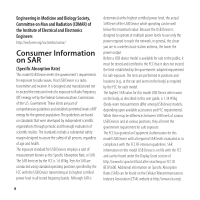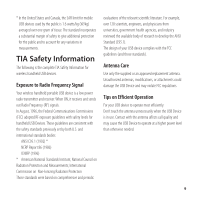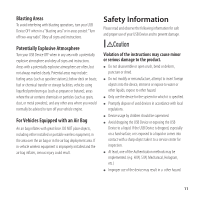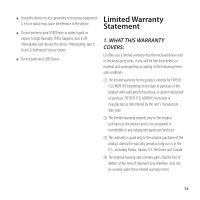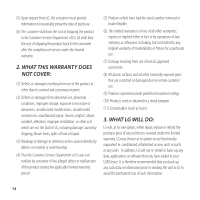LG VL600 Warranty - English - Page 12
Safety Information
 |
View all LG VL600 manuals
Add to My Manuals
Save this manual to your list of manuals |
Page 12 highlights
Blasting Areas To avoid interfering with blasting operations, turn your USB Device OFF when in a"blasting area"or in areas posted:"Turn off two-way radio". Obey all signs and instructions. Potentially Explosive Atmosphere Turn your USB Device OFF when in any area with a potentially explosive atmosphere and obey all signs and instructions. Areas with a potentially explosive atmosphere are often, but not always marked clearly. Potential areas may include: fueling areas (such as gasoline stations); below deck on boats; fuel or chemical transfer or storage facilities; vehicles using liquefied petroleum gas (such as propane or butane); areas where the air contains chemicals or particles (such as grain, dust, or metal powders); and any other area where you would normally be advised to turn off your vehicle engine. For Vehicles Equipped with an Air Bag An air bag inflates with great force. DO NOT place objects, including either installed or portable wireless equipment, in the area over the air bag or in the air bag deployment area. If in-vehicle wireless equipment is improperly installed and the air bag inflates, serious injury could result. Safety Information Please read and observe the following information for safe and proper use of your USB Device and to prevent damage. Caution Violation of the instructions may cause minor or serious damage to the product. G Do not disassemble or open crush, bend or deform, puncture or shred. G Do not modify or remanufacture, attempt to insert foreign objects into the device, immerse or expose to water or other liquids, expose to other hazard. G Only use the device for the system for which it is specified. G Promptly dispose of used devices in accordance with local regulations. G Device usage by children should be supervised. G Avoid dropping the USB Device or exposing the USB Device to a liquid. If the USB Device is dropped, especially on a hard surface, or is exposed to a liquid or comes into contact with a sharp object take it to a service center for inspection. G At least, one of the Authentication methods may be implemented. (e.g. H/W, S/W, Mechanical, Hologram, etc.) G Improper use of the device may result in a other hazard. 11