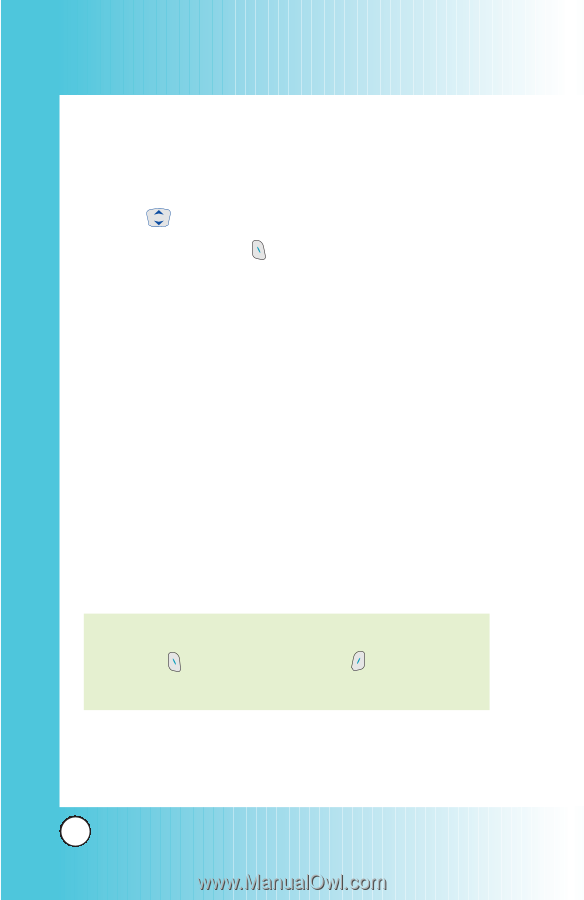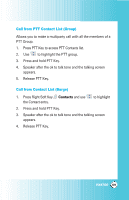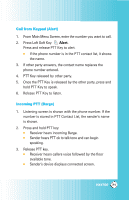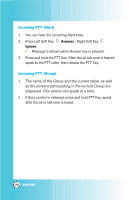LG VX4700 Owner's Manual (English) - Page 69
Call from PTT Contact List Alert
 |
View all LG VX4700 manuals
Add to My Manuals
Save this manual to your list of manuals |
Page 69 highlights
Using Phone Menus Call from PTT Contact List (Alert) 1. From Main Menu Screen, press PTT Key to access PTT Contacts list. 2. Use to highlight the PTT Contact entry you wish to call. 3. Press Left Soft Key Alert. Press and release PTT Key to alert. G Receiver hears incoming alert tone. G Sender hears outgoing alert tone. 4. If other party answers, Listening screen is shown because the other party gains "floor control" when alert is sent. G Receiver hears the voice of the other party. 5. PTT Key released by other party. G Receiver hears callers voice followed by the floor available tone. G Sender's device displays connected screen. 6. Press and hold PTT Key and speak. 7. Release PTT Key to listen. NOTE: When someone else sends you a PTT Alert, the incoming call screen appears. You have the choice to press Left Soft Key Answer or Right Soft Key Ignore. If you do not answer within 20 seconds, the PTT call is automatically disconnected. 68 VX4700