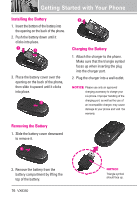LG VX8350RED User Guide - Page 21
Redialing Calls, Receiving Calls, Screen Icons
 |
View all LG VX8350RED manuals
Add to My Manuals
Save this manual to your list of manuals |
Page 21 highlights
Getting Started with Your Phone Redialing Calls 1. Press twice to redial the last number dialed. Receiving Calls 1. When the phone rings or vibrates, there are three ways of answering a call, depending on the phone setting: ● Flip Open: Open the flip (by default). ● Any Key: Press any key. ● Auto with Handsfree: The call automatically connects when connected to a handsfree device. NOTE If you press the Left Soft Key [Quiet] while the phone is ringing, the ringing or vibration is muted for that call. NOTE If you press the Right Soft Key [Ignore] while the phone is ringing and unlocked, the call will end or go to voicemail. 2. Press to end the call. Screen Icons When the phone is on, the top line of the LCD screen displays phone status icons. To see the icon glossary, go to Menu -> SETTINGS & TOOLS -> Phone Info -> Icon Glossary on your phone. 18 VX8350