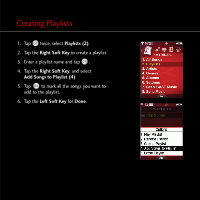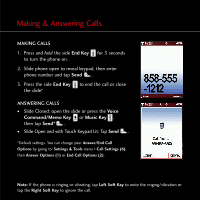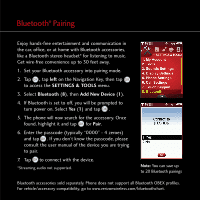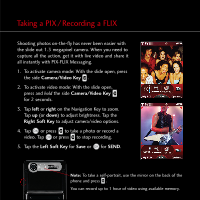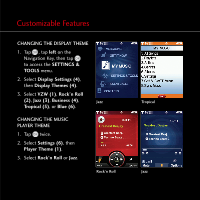LG VX8500 Mint Quick Start Guide - English - Page 11
Customizable Features - blue
 |
View all LG VX8500 Mint manuals
Add to My Manuals
Save this manual to your list of manuals |
Page 11 highlights
Customizable Features CHANGING THE DISPLAY THEME 1. Tap , tap left on the Navigation Key, then tap to access the SETTINGS & TOOLS menu. 2. Select Display Settings (4), then Display Themes (4). 3. Select VZW (1), Rock'n Roll (2), Jazz (3), Business (4), Jazz Tropical (5), or Blue (6). CHANGING THE MUSIC PLAYER THEME 1. Tap twice. 2. Select Settings (6), then Player Theme (1). 3. Select Rock'n Roll or Jazz. Rock'n Roll Tropical Jazz

Customizable Features
CHANGING THE DISPLAY THEME
1. Tap
, tap
left
on the
Navigation Key, then tap
to access the
SETTINGS &
TOOLS
menu.
2. Select
Display Settings (4)
,
then
Display Themes (4)
.
3. Select
VZW (1)
,
Rock’n Roll
(2)
,
Jazz (3)
,
Business (4)
,
Tropical (5)
, or
Blue (6)
.
CHANGING THE MUSIC
PLAYER THEME
1. Tap
twice.
2. Select
Settings (6)
, then
Player Theme (1)
.
3. Select
Rock’n Roll
or
Jazz
.
Jazz
Tropical
Rock’n Roll
Jazz