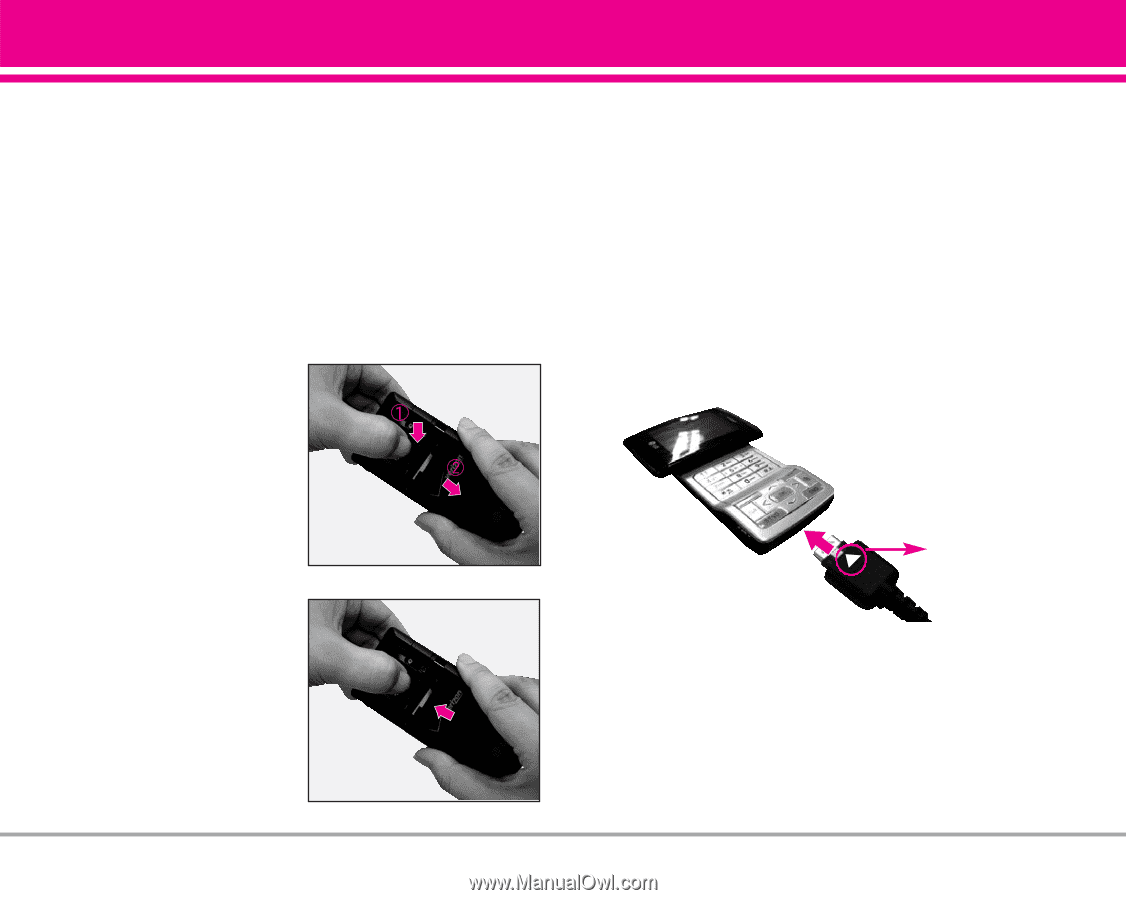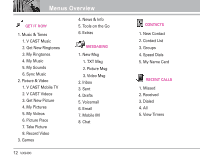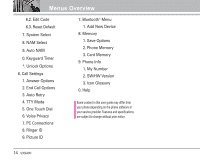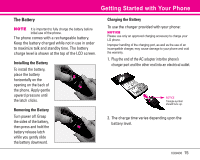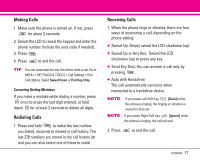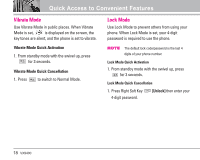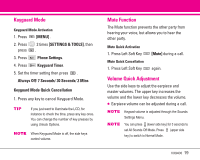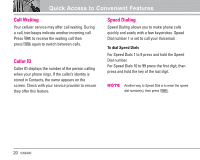LG VX9400 Owner's Manual - Page 17
Getting Started with Your Phone - batteries
 |
View all LG VX9400 manuals
Add to My Manuals
Save this manual to your list of manuals |
Page 17 highlights
Getting Started with Your Phone The Battery NOTE It is important to fully charge the battery before initial use of the phone. The phone comes with a rechargeable battery. Keep the battery charged while not in use in order to maximize talk and standby time. The battery charge level is shown at the top of the LCD screen. Installing the Battery To install the battery, place the battery horizontally on the opening on the back of the phone. Apply gentle upward pressure until the latch clicks. Removing the Battery Turn power off. Grasp the sides of the battery, then press and hold the battery release latch while you gently slide the battery downward. Charging the Battery To use the charger provided with your phone: NOTICE Please use only an approved charging accessory to charge your LG phone. Improper handling of the charging port, as well as the use of an incompatible charger, may cause damage to your phone and void the warranty. 1. Plug the end of the AC adapter into the phone's charger port and the other end into an electrical outlet. NOTICE Triangle symbol should face up. 2. The charge time varies depending upon the battery level. VX9400 15