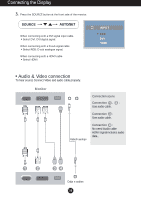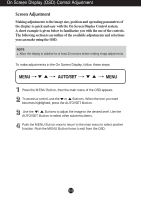LG W2442PA-BF Owner's Manual (English) - Page 14
Button Tip, descriptions of the all items shown on the Menu. - manual
 |
UPC - 719192185272
View all LG W2442PA-BF manuals
Add to My Manuals
Save this manual to your list of manuals |
Page 14 highlights
On Screen Display(OSD) Selection and Adjustment You were introduced to the procedure of selecting and adjusting an item using the OSD system. Listed below are the icons, icon names, and icon descriptions of the all items shown on the Menu. Press the MENU Button, then the main menu of the OSD appears. Main Menu PICTURE COLOR POSITION TRACKING SETUP MENU : Exit : Adjust (Decrease/Increase) SET Me: EnnuteNr ame : Select another sub-menu : Restart to select sub-menu Menu Name Button Tip Icons Sub-menus NOTE OSD (On Screen Display) menu languages on the monitor may differ from the manual. A13
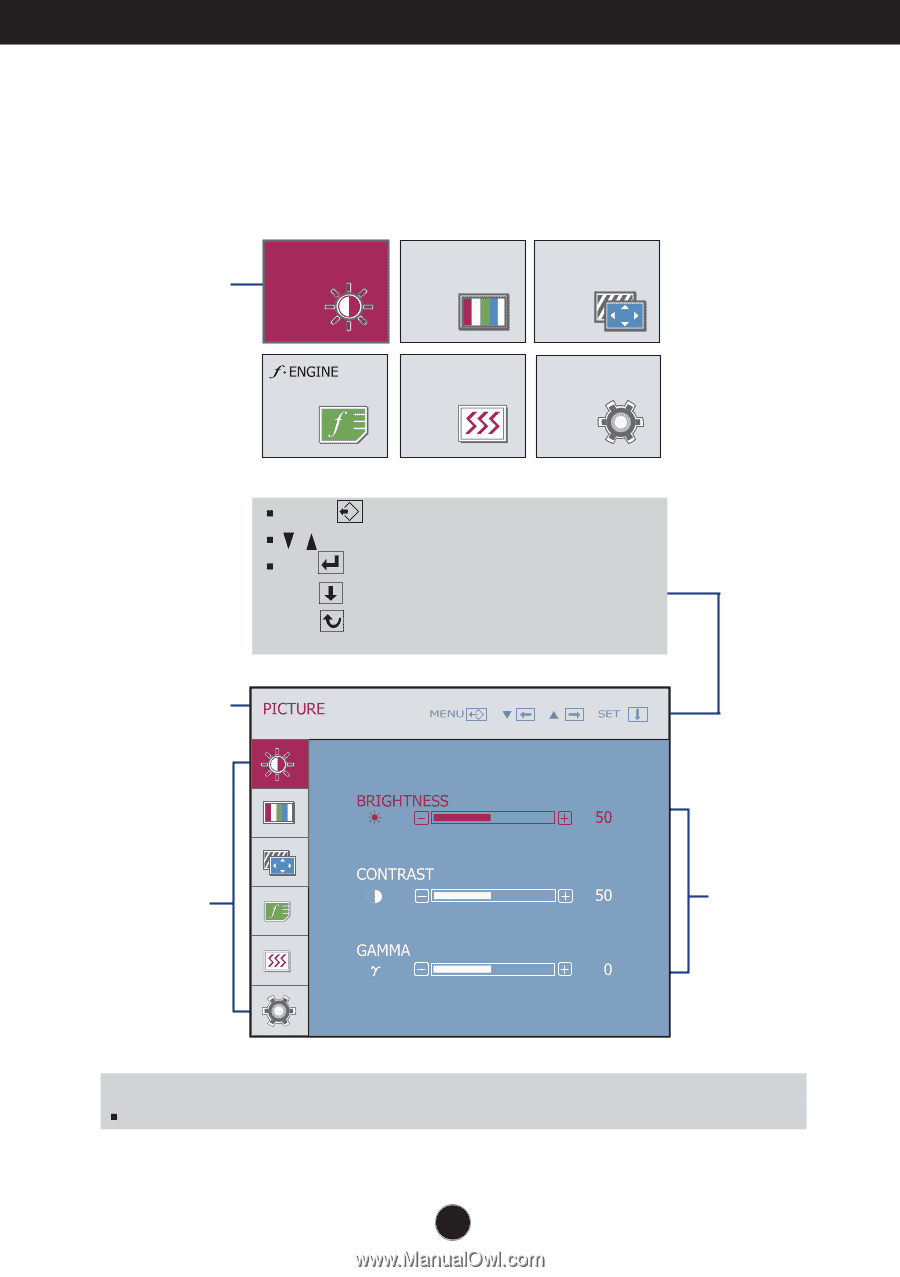
A13
On Screen Display(OSD) Selection and Adjustment
Menu Name
NOTE
OSD (On Screen Display) menu languages on the monitor may differ from the manual.
You were introduced to the procedure of selecting and adjusting an item
using the OSD system.
Listed below are the icons, icon names, and icon
descriptions of the all items shown on the Menu.
Press the MENU Button, then the main menu of the OSD appears.
Main Menu
Button Tip
PICTURE
COLOR
POSITION
SETUP
TRACKING
MENU
: Exit
: Adjust (Decrease/Increase)
SET
: Enter
: Select another sub-menu
: Restart to select sub-menu
Sub-menus
Icons