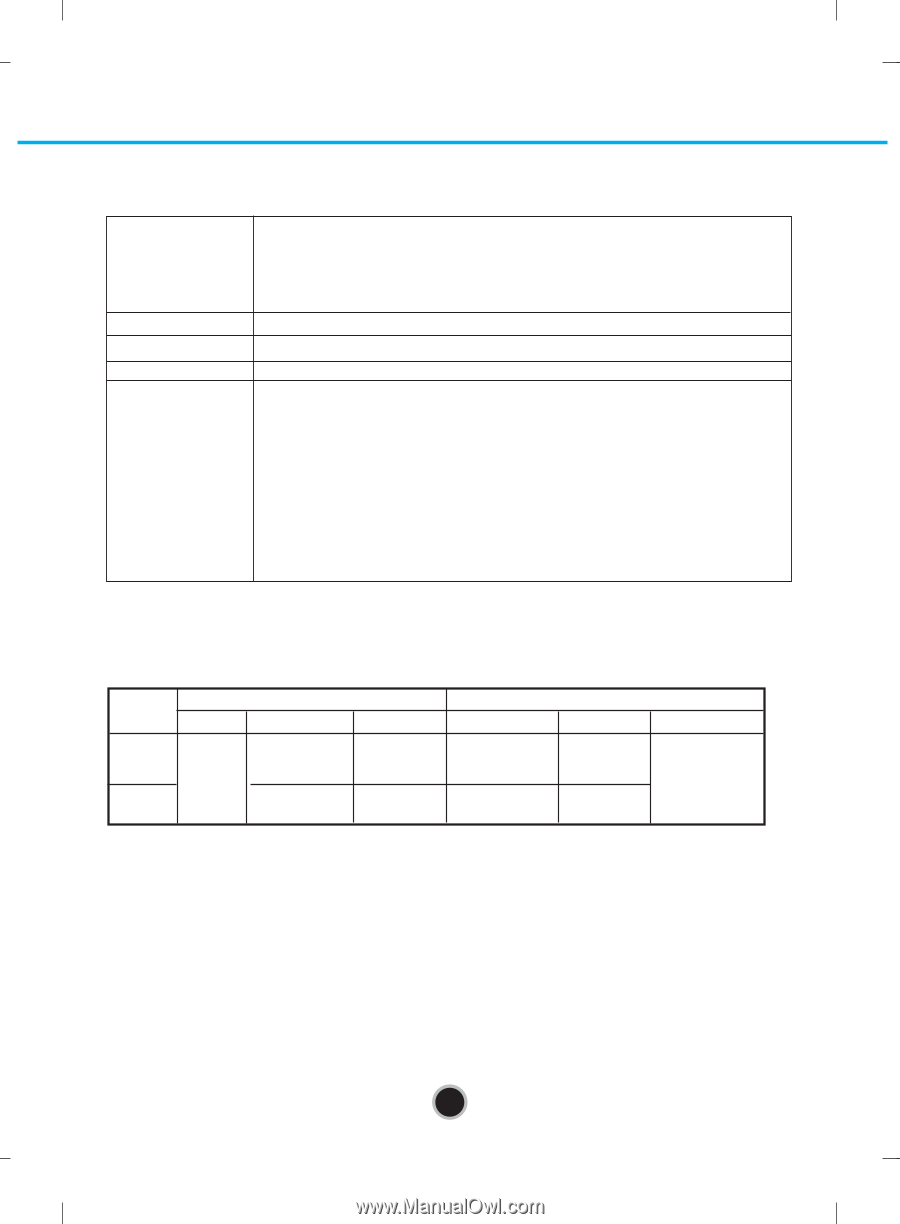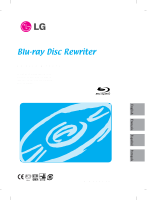LG WH08LS20 Owners Manual - Page 6
System Environment - driver
 |
UPC - 048231313650
View all LG WH08LS20 manuals
Add to My Manuals
Save this manual to your list of manuals |
Page 6 highlights
System Environment Operating Environment This unit can be operated in the system environment explained here. System requirements • CPU : Pentium D 3.2 GHz or higher (Motherboard that supports SATA.) • O/S : Windows XP (Home / Professional / Media Center Edition) with SP2/ Windows Vista (X86, X64) • RAM : 1GB or more • HDD : 30GB or more of available space (60GB for Blu-ray Disc authoring) Interface Serial ATA Drive bay 5.25-inch half-height bay required Power +5V/+12V power socket required Recommended BD-R : LG, Mitsubishi Kagaku Media, Maxell, TDK. media manufacturer BD-RE : LG, Mitsubishi Kagaku Media, Maxell, Sony, Panasonic. DVD-R : Maxell, Mitsubishi Kagaku Media, Taiyo Yuden. DVD-RW : JVC, Mitsubishi Kagaku Media. DVD+R : Mitsubishi Kagaku Media, Verbatim. DVD+RW : Mitsubishi Kagaku Media, Verbatim. DVD±R DL : Mitsubishi Kagaku Media, Verbatim. DVD-RAM : Maxell. CD-R : Mitsubishi Kagaku Media, Verbatim, Taiyo Yuden. CD-RW : LG, Mitsubishi Kagaku Media, Verbatim. * Compatibility problem in write/read function may occur with media depending on the media manufacturing quality. * There may be some cases when motion picture playback is not smooth depending on bit rate. • Playing Blu-ray Disc Movies *NOTICE* Graphic Card Driver Interface HDCP *2 Analog AACS *1 VGA (D-SUB) Compliant Digital DVI or HDMI Not required Compliant Interface VGA (D-SUB) DVI or HDMI Monitor HDCP Resolution Not 1024x768 required or more (Recommended Compliant : 1920x1080) Due to copyright protection features, certain requirements must be met in order to playback BD movies on a computer. When using digital video connections, the monitor and graphics card must support High-bandwidth Digital Content Protection (HDCP). Note that most monitors and graphics cards currently don't support HDCP. But, most High Definition TVs and multimedia monitors do support HDCP. Refer to the PC or graphic card maker's web site to see if your card supports HDCP. Some video cards that currently support HDCP: - nVIDIA: GeForce 7800 GTX 512 / 7900 GT / 7900 GX2 / 7900 GTX / 7950 GX2 / 8600 GS / 8600 GT / 8600 GTS / 8800 GTX or higher with 256MB min memory. - ATI: Radeon® X1950/ HD2300/ HD2400/ HD2600 series or higher with 256MB min memory. *1 Graphic card driver shall meet AACS compliance criteria. Please consult your graphics card vendor for proper driver solution. *2 HDCP (High Bandwidth Digital Content Protection): Required to view pre-recoded Blu-ray Disc which is copy protected. 3