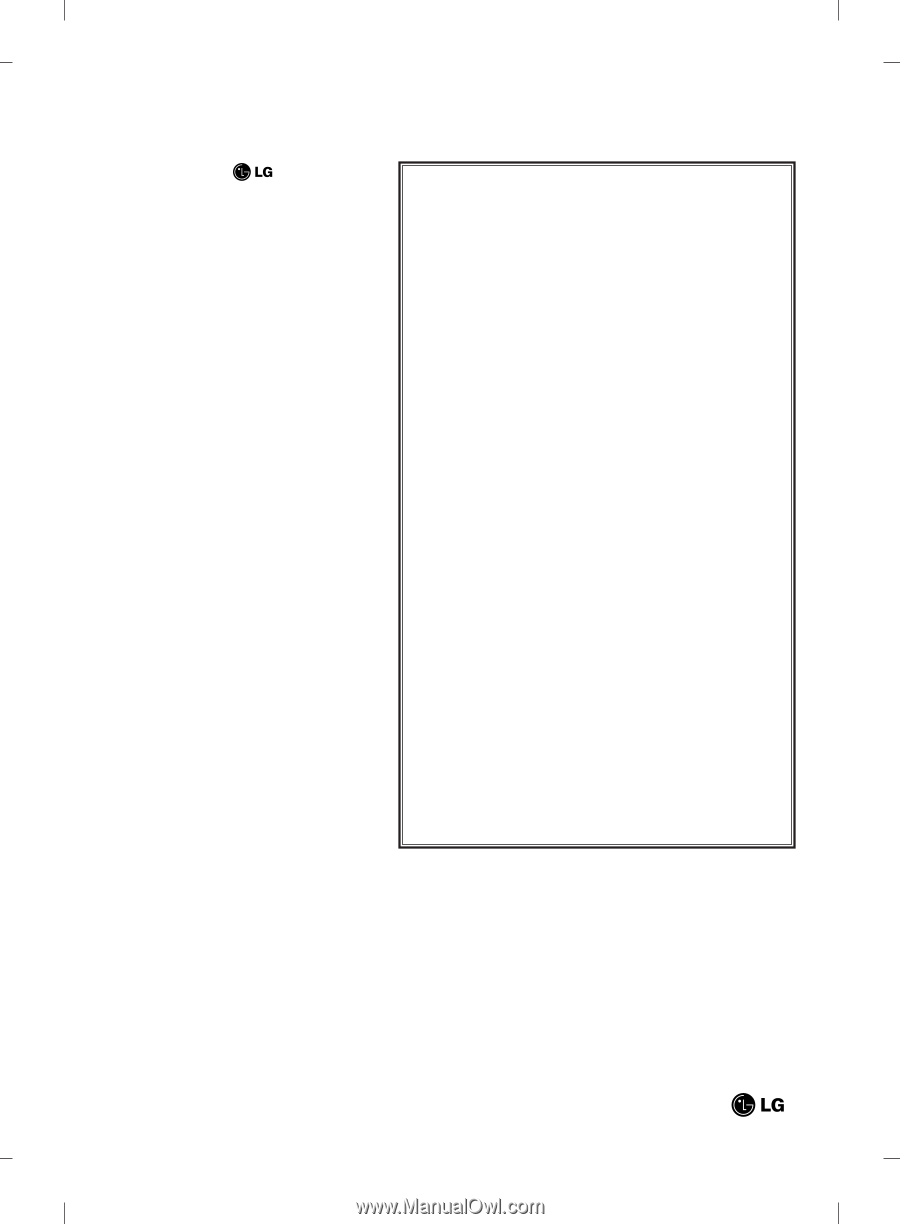LG WH12LS30K Owners Manual - Page 15
Made - firmware
 |
View all LG WH12LS30K manuals
Add to My Manuals
Save this manual to your list of manuals |
Page 15 highlights
Copyright © 2010 Caution! The disc rotates at high speed in the drive unit. Use of worn, damaged, or non-standard discs can adversely affect the drive and cause the disc to shatter or crush while in use. Disc crush can only occur when you use a damaged disc in the drive. It is an extremely rare occurrence, but there are steps which can be taken to prevent it. Always check your discs before inserting them into the drive. 1. Take care not to use worn, cracked, damaged, warped or poor quality discs, as this may cause damage to your drive. 2. Check the clear plastic on the center of the disc, cracks here are the main cause of disc crush. 3. Do not play discs which are a non-standard (I.e. non-circular)shape, such as heart shaped discs, or discs in the shape of a business card. How can you keep your discs from becoming damaged? 1. When not in use, remove discs from the drive. 2. Keep discs in the packaging supplied with them and out of direct sunlight and away from heat sources. Excessive vibration or a sudden jolt to the drive during operation may cause a malfunction. Avoid exposing the drive to sudden changes in temperature as it may cause condensation to collect inside the drive. Please visit www.lgservice.com and install the automatic firmware download program, "LG ODD Online F/W update." This program will automatically check for new firmware releases and download them. It is also included on the software discs that accompany our drives. P/NO. MFL31705870er. A ©2010 Made by