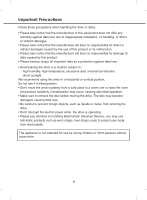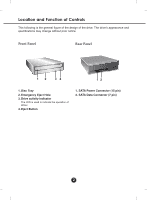LG WH16NS60 Owners Manual - Page 5
Location and Function of Controls
 |
View all LG WH16NS60 manuals
Add to My Manuals
Save this manual to your list of manuals |
Page 5 highlights
Location and Function of Controls This following is the general figure of the design of the drive. The drive's appearance and specifications may change without prior notice. Front Panel Rear Panel 12 34 1 2 1. Disc Tray 2. Emergency Eject Hole 3. Drive activity indicator The LED is used to indicate the operation of Writer. 4. Eject Button 1. SATA Power Connector (15 pin) 2. SATA Data Connector (7 pin) 2

2
Location and Function of Controls
Front Panel
1. SATA Power Connector (15 pin)
2. SATA Data Connector (7 pin)
Rear Panel
1. Disc Tray
2. Emergency Eject Hole
3. Drive activity indicator
The LED is used to indicate the operation of
Writer.
4. Eject Button
1 2
1
2
4
3
This following is the general figure of the design of the drive. The drive’s appearance and
specifications may change without prior notice.