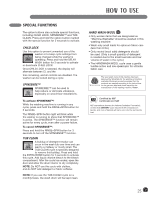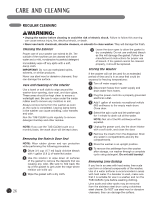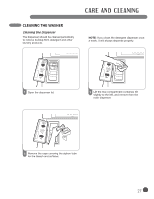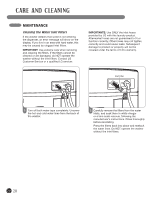LG WM0642HW Owner's Manual (English) - Page 23
Custom Program - washer won t spin
 |
View all LG WM0642HW manuals
Add to My Manuals
Save this manual to your list of manuals |
Page 23 highlights
HOW TO USE CUSTOM PROGRAM CUSTOM PROGRAM allows you to store a customized wash cycle for future use. It allows you to save favorite temperature, spin speed, soil level, and other options for a cycle, and then recall them at the touch of a button. To store a Custom Program: 1 Select a cycle. 2 Adjust the Wash/Rinse Temperature, Spin Speed, and Soil Level to the desired settings. 3 Set any other desired options. 4 Press and hold the CUSTOM PROGRAM button for 3 seconds. You will hear two beeps to confirm the settings have been stored. IMPORTANT: If you press and hold the CUSTOM PROGRAM button for 3 seconds, you will overwrite any previously stored CUSTOM PROGRAM. To recall a Custom Program: 1 Press and release the CUSTOM PROGRAM button. The stored settings will be displayed. 2 Press and release the CYCLE SELECTOR KNOB to start the cycle. The washer will start automatically. 23