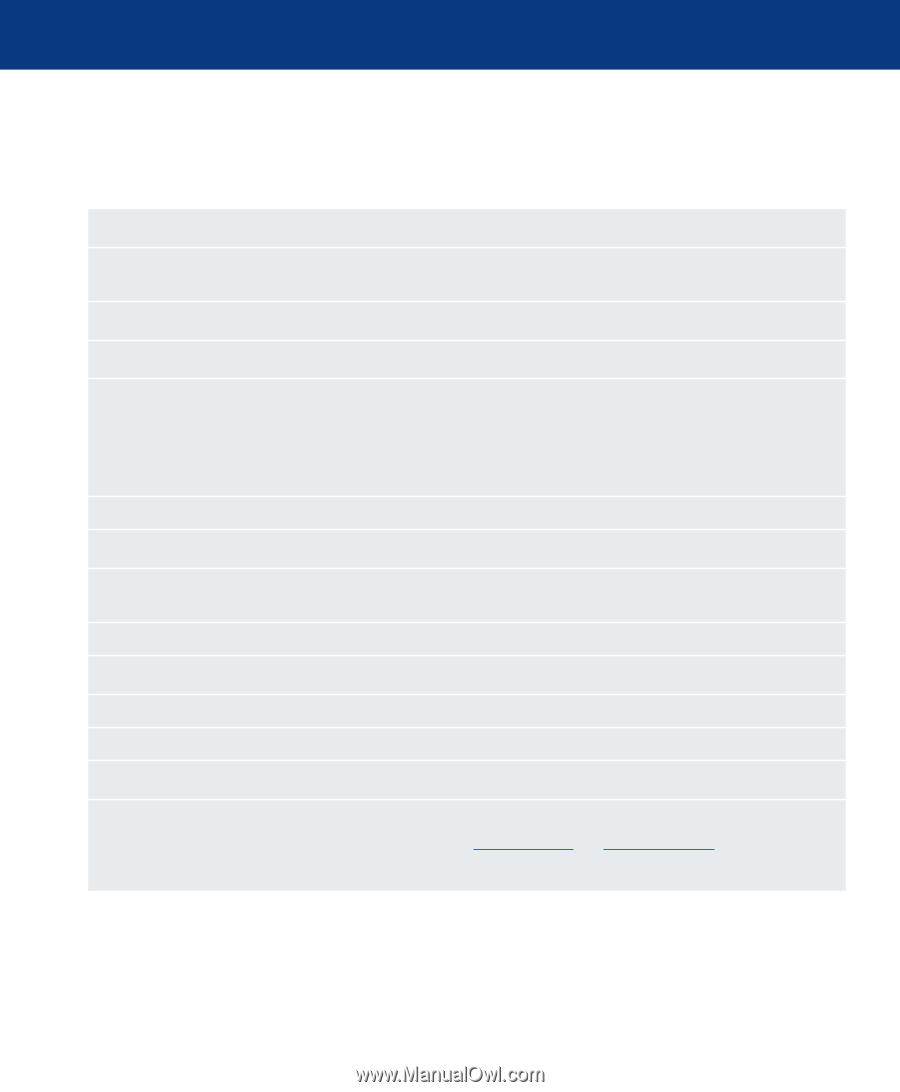Lacie 107756 User Manual - Page 36
Troubleshooting
 |
UPC - 072874402204
View all Lacie 107756 manuals
Add to My Manuals
Save this manual to your list of manuals |
Page 36 highlights
LaCie Dupli Disc DVD121 USB 2.0 User Manual 5. Troubleshooting Troubleshooting page 36 5.1. About The Display Screen If, after powering on the LaCie Dupli Disc DVD121, the Display screen does not light and no images appear, check to ensure that the power cord is firmly seated in both the drive and the power outlet. 5.2. About Error Messages During the main functions, if you press the ESC button during an operation, an error message will appear on the Display screen. This also has the potential to cause the LaCie Dupli Disc DVD121 to hang, and you may need to power the device off and then on. If a read fails, an error message will appear on the Display screen. Try another source disc to see if the problem persists. If the LaCie Dupli Disc DVD121 does not detect any of the drives after powering on, an error message will be shown on the Display screen. 5.3. Errors With The DVD Drives If either of the DVD drives cannot read a disc, check to ensure that the format is compatible with the drive and check to see that the disc has not been damaged. 5.4. Errors With Control Panel Buttons If none of the Control Panel buttons is responding, please contact your LaCie reseller or LaCie Technical Support. 5.5. High Disc Failure Rates If you are experiencing a high failure rate while copying, please try the following steps: • Lower the speed of the DVD±RW drive (refer to page 26, CD Burn Speed and DVD Burn Speed). • Inspect the blank disc's surface to ensure that it is not scratched or damaged.