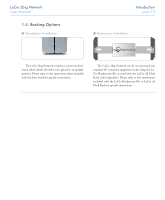Lacie 301432U User Manual - Page 15
Setting Up Your LaCie 2big Network
 |
UPC - 093053761288
View all Lacie 301432U manuals
Add to My Manuals
Save this manual to your list of manuals |
Page 15 highlights
LaCie 2big Network User Manual 2. Setting Up Your LaCie 2big Network Setup page 14 Follow these steps to getting your 2big Network up and running: Setup Steps Step 1 2.1 Turning the Drive On Step 2 2.2, Connecting the Ethernet Cable Step 3 Connecting to the 2big Network: 2.3, Connecting with LaCie Ethernet Agent (Windows) 2.4, Connecting with the IP Configurator Wizard (Mac) OR 2.5, Configuring the 2big Network on a LAN Without a DHCP Server Page 15 Page 16 Page 17 Page 19 Page 20

LaCie 2big Network
User Manual
page ±´
Setup
2. Setting Up Your LaCie 2big Network
Follow these steps to getting your 2big Network up
and running:
Setup Steps
Step 1
2.1 Turning the Drive On
Page 15
Step 2
2.2, Connecting the Ethernet Cable
Page 16
Step 3
Connecting to the 2big Network:
2.3, Connecting with LaCie Ethernet Agent (Windows)
2.4, Connecting with the IP Configurator Wizard (Mac)
OR
2.5, Configuring the 2big Network on a LAN Without a DHCP Server
Page 17
Page 19
Page 20