Lantronix SLB Lantronix SLB - Quick Start Guide
Lantronix SLB Manual
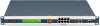 |
View all Lantronix SLB manuals
Add to My Manuals
Save this manual to your list of manuals |
Lantronix SLB manual content summary:
- Lantronix SLB | Lantronix SLB - Quick Start Guide - Page 1
SLB Branch Office Manager Quick Start Guide WHAT'S INSIDE SLB Branch Office Manager Quick Start Guide WHAT'S INSIDE SLB Branch Office Manager Quick Start Guide WHAT'S INSIDE Quick Start Guide SLB Accessories Included Part Number Description 200.2066A Adapter: RJ45 to DB25M (DCE) for Sun with - Lantronix SLB | Lantronix SLB - Quick Start Guide - Page 2
Repeat steps 1-8 for the other options (console port and date/time). Note: Another option, is to restore factory defaults. The default password for this action is 999999. See the SLB User Guide for more details. After you save the values for your console manager, changes take effect immediately. 2 - Lantronix SLB | Lantronix SLB - Quick Start Guide - Page 3
SLB Branch Office Manager Quick Start Guide 5 LOGGING INTO THE SLB WEB PAGE This section includes instructions for accessing both the web page and the command line interfaces. You can use either method to configure all parameters. To log in to the SLB Note: Change the default password as soon as - Lantronix SLB | Lantronix SLB - Quick Start Guide - Page 4
SLB SLB Branch Office Manager Quick Start Guide WHAT'S INSIDE SLB Branch Office Manager Quick Start Guide WHAT'S INSIDE Quick Start Guide SLB Accessories Included Part Number Description 200.2066A Adapter: RJ45 to DB25M (DCE) for Sun with DB25 female 200.2067A Adapter: RJ45 to DB25F ( - Lantronix SLB | Lantronix SLB - Quick Start Guide - Page 5
SLB 2 安装SLB 1 19 2. 将SLB 1 3 4 5 6 AC AC 7 LCD 3 IP寻址 SLB Eth1和Eth2 DHCP分配的IP IP SLB IP 4 IP)设置 Telnet或SSH RS -232 注:如果30 IP设置: 1 IP地址。 2 3 IP 地址。 4 IP 5 6. 按照与IP 7 8 3 9 1-8 999999 SLB 5 - Lantronix SLB | Lantronix SLB - Quick Start Guide - Page 6
www.lantronix.com/support 800)422-7044 6:00-下午5:00 31 (0)20 77 14 424 电话:+31 (0)76 52 36 740 86.021.6237.8868 852 3428-2338 81-3-6277-8802 http://www.lantronix.com/support/downloads IP IP http://www.lantronix.com/support/tutorials 2014 Lantronix公司。Lantronix和SLB为Lantronix 900

WHAT’S
INSIDE
SLB
Quick Start Guide
1
HARDWARE REVIEW
WHAT’S
INSIDE
1
HARDWARE REVIEW
SLB Branch Office Manager Quick Start Guide
SLB Branch Office Manager Quick Start Guide
Power Cords Included
Included power cords vary for kit purchased. Please see www.lantronix.com for
additional inlet power cords available.
SLB Part #
Power Cord Part #
Power Cord Description
Quantity
100-120 VAC (50/60 Hz)
SLB882KIT-15P
SLPP12310-01
IEC60320/C19 to NEMA 5-15P (15A)
2
SLB882KIT-20P
SLPP12410-01
IEC60320/C19 to NEMA 5-20P (20A)
2
200-240 VAC (50/60 Hz)
SLB8824KIT-EU
SLPP12810-01
IEC60320/C19 to Schuko (EU)
2
SLPP12910-01
IEC60320/C19 to BS1363 (UK)
2
SLB8824KIT-AP
SLPP12A08-01
IEC60320/C19 to AS/NZS 3112 (AU/NZ)
2
SLPP12C08-01
IEC60320/C19 to CHINA/GB (CN)
2
SLB8824KIT-WW SLPP12810-01
IEC60320/C19 to Schuko (EU)
1
SLPP12910-01
IEC60320/C19 to BS1363 (UK)
1
SLPP12A08-01
IEC60320/C19 to AS/NZS 3112 (AU/NZ)
1
SLPP12C08-01
IEC60320/C19 to CHINA/GB (CN)
1
The SLB is a hybrid console manager and power manager in the form
of a space saving 19” 1RU design.
The SLB connects between a server or a piece of IT equipment and
an IP network or the Internet. Once installed on the IP network,
a remote user connects to the SLB using a secure web browser
(HTTPS/SSL), Secure Shell (SSH), or Telnet session. If a modem is
used in the SLB, dial-in access is possible in the event that the IP
network is unavailable. Once connected, the user has access to
the server or IT equipment’s command line interface (CLI) via the
console port to perform maintenance or management tasks. If the
equipment is connected to one of the SLB power outlets, then
(on/off/reboot) power control is possible.
The front LCD panel and keypad allows for quick and easy network
configuration. The front panel console port allows a dumb terminal
or PC with terminal emulation software to locally access manage-
ment functions and connected serial console devices. The device
ports allow simple connections to serial devices using adapters and
a standard Cat-5 cable. Connect one end of the Cat-5 cable to the
device port, and the other end to an adapter that attaches to the
serial console of the target system.
For example, to connect a PC to the device port of the SLB, you only
need the female DB9 adapter (Part #200.2070A) and a standard
Cat-5 cable, both of which are supplied with the SLB.
The default communication parameters for the device ports and the
console port are:
• 9600 baud • 8 data bits • No parity • 1 stop bit • No flow control
The power outlets allow your equipment to use the SLB as its power
source. Once connected you can remotely and securely control the
state of each outlet (on/off/reboot).
Accessories Included
Part Number
Description
200.2066A
Adapter: RJ45 to DB25M (DCE)
for Sun with DB25 female
200.2067A
Adapter: RJ45 to DB25F (DCE)
for Sun with DB25 male and
some HP9000’s
200.2069A
Adapter: RJ45 to DB9M (DCE) for
SGI Onyx
200.2070A
Adapter: RJ45 to DB9F (DCE)
for HP9000, SGI Origin, IBM
RS6000,and PC-based Unix/
Linux servers
ADP010104-01
Adapter: RJ45 Rolled serial, 0.1m
(0.33 Ft.) for Cisco and Sun Netra
200.0063
Cable: RJ45 to RJ45, Cat-5, 2m
(6.6 Ft.)
500-153
Cable: RJ45 Loopback
Secondary AC Inlet
Modem
USB Port
Device ports 1-8
Console Port
10/100
Dual Ethernet
ports
Primary AC Inlet
Keypad
LCD
Front View
100-120V AC
200-240V AC
Back View
Power outlets 1-8
Secondary AC Inlet
Modem
USB Port
Device ports 1-8
Console Port
10/100
Dual Ethernet
ports
Primary AC Inlet
Keypad
LCD
Front View
Back View
Power outlets 1-8
1








