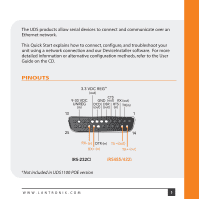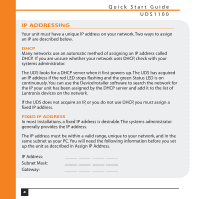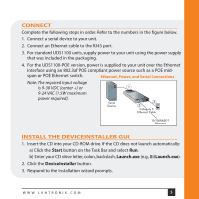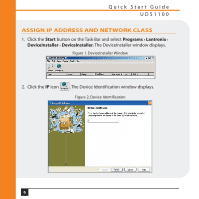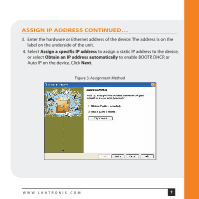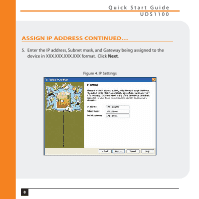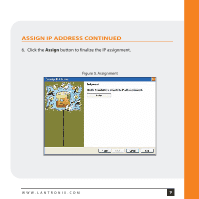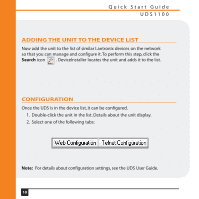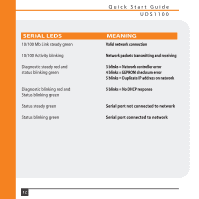Lantronix UDS1100 UDS1100 - Quick Start Guide - Page 9
Assign a specific IP address, Obtain an IP address automatically
 |
View all Lantronix UDS1100 manuals
Add to My Manuals
Save this manual to your list of manuals |
Page 9 highlights
ASSIGN IP ADDRESS CONTINUED... 3. Enter the hardware or Ethernet address of the device. The address is on the label on the underside of the unit. 4. Select Assign a specific IP address to assign a static IP address to the device, or select Obtain an IP address automatically to enable BOOTP, DHCP, or Auto IP on the device. Click Next. Figure 3. Assignment Method WWW.LANTRONIX.COM 7

ASSIGN IP ADDRESS CONTINUED…
3.
Enter the hardware or Ethernet address of the device. The address is on the
label on the underside of the unit.
4. Select
Assign a specific IP address
to assign a static IP address to the device,
or select
Obtain an IP address automatically
to enable BOOTP, DHCP, or
Auto IP on the device. Click
Next
.
WWW.LANTRONIX.COM
7
Figure 3. Assignment Method